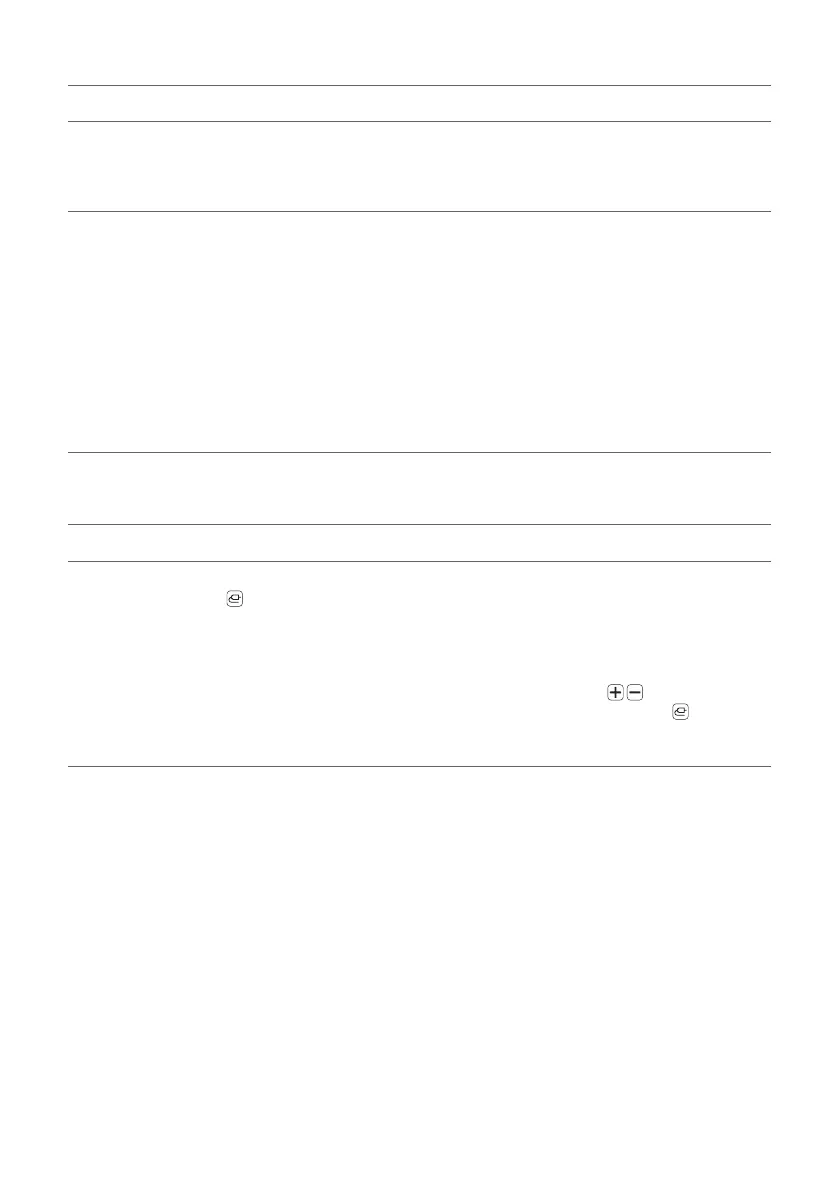46
Problems in Wireless Connection
Issue Solution
There is radio
interference
• Install the product and the wireless subwoofer as close to each other as possible.
• Do not install the product on metal furniture.
• Wireless communication may not work properly in weak signal areas.
The Bluetooth
connection
is causing a
malfunction or
making noise
• Do you hear noise or experience malfunctions when using Bluetooth?
- Do not let any part of your body contact the transceiver of the Bluetooth device or
the product.
- Do not install the Bluetooth device on a wall or in a secluded spot.
- Remove any obstacles between the product and the Bluetooth device.
- Install the Bluetooth device near the product.
• When the Bluetooth device is too far from the product, Bluetooth may be
disconnected or malfunctions may occur.
- Install the Bluetooth device 1 m away from devices that use the same frequency
as the product, such as wireless routers, medical equipment, and microwave ovens.
Turning off the Demo Mode
Issue Solution
The remote
control does not
work
• Does the text on the status display remain unchanged, even if you press the Function
button several times?
• Do you only see the text “DEMO” in the status display?
- The demo mode may be activated on the product. Unplug the product's power cable
and plug it back in.
- If the remote control still does not work, press the Volume
button on the
product to set the volume level at 2, the press and hold the Function button for
about 5 seconds. If the currently selected function appears on the status display, it
means that demo mode has been turned off.
