Getting Started12
Getting Started
1
k
(Sound tuning)
- Adjusts sound level of each speaker.
Select the speaker you want to adjust by using
and adjust the sound level by using VOL
o/p
.
,
Adjusting rear speakers level is applied only when the rear speakers are connected.
,
See the page 13 for more information of speakers.
Display Description Range
WF Sub Woofer -15 ~ 6
C Center -6 ~ 6
OVC Overhead Volume Control -6 ~ 6
S Side -6 ~ 6
R Rear -6 ~ 6
ROV Rear Top -6 ~ 6
TRE Treble -5 ~ 5
BAS Bass -5 ~ 5
y
Surround sound: It allows you to enjoy surround sound with rear speakers. (Page 25)
To turn on or off the surround sound, press and hold
for about 3 seconds and press it again.
l
J
(Information)
- You can display various information of the input source by pressing
J
.
- Wi-Fi: Connected Application name
- BT (Bluetooth): Connected Bluetooth device name
- OPT (Optical)/ARC/E-ARC/HDMI1/HDMI2 (HDMI IN 1/HDMI IN 2): Audio format
- USB: File information contained on a USB.
m
REPEAT
- Press REPEAT to select desired repeat or random mode.
n
FOLDER
W/S
- Searches a folder on USB device.
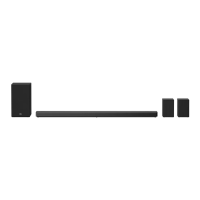
