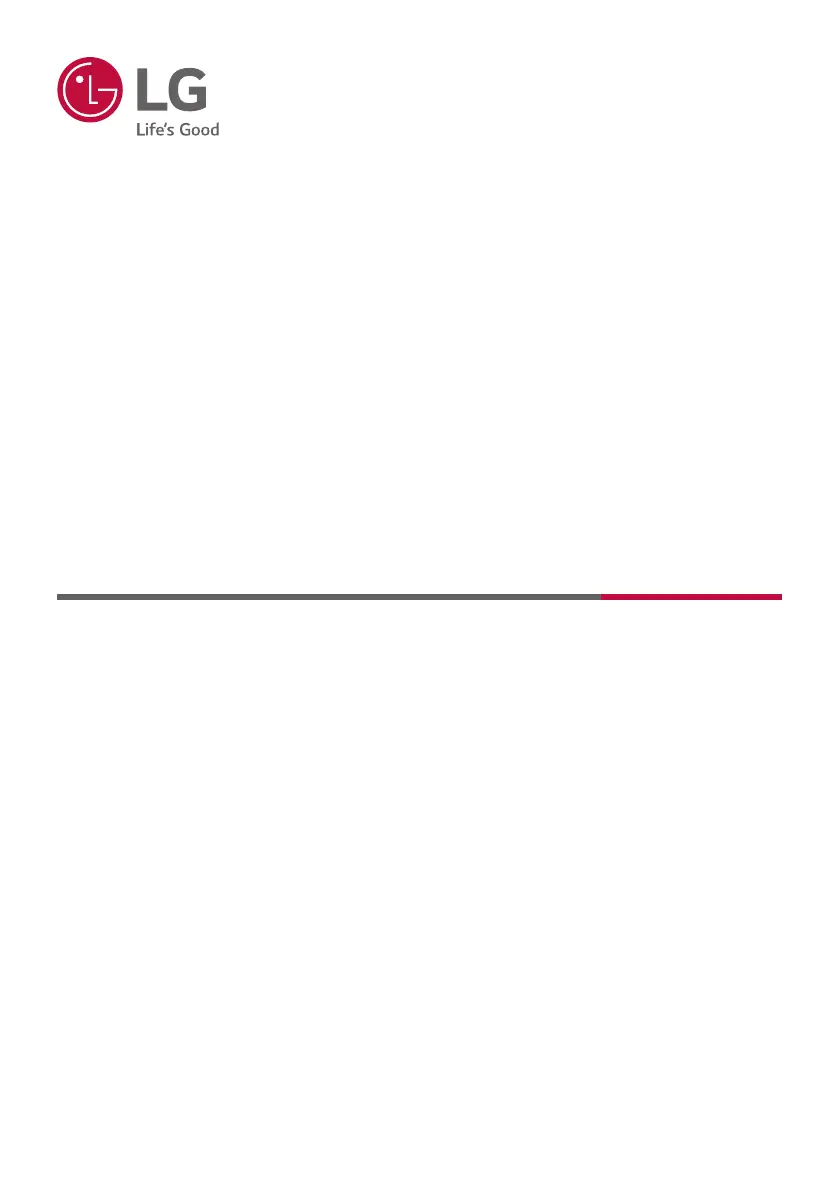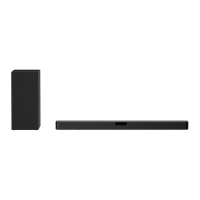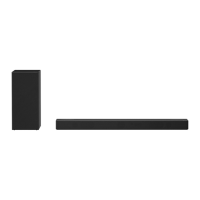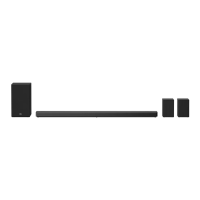P
pwatkinsJul 29, 2025
Why is there no sound coming from my LG DSN8YG?
- UusimmonsJul 29, 2025
If your LG Speaker System isn't producing sound, consider the following: * Ensure that the volume isn't set to the minimum. * If connected to an external device, verify and adjust the volume level on that device. * Check if the mute function is activated and deactivate it by pressing the mute button or adjusting the volume. * Confirm that the correct input source is selected.