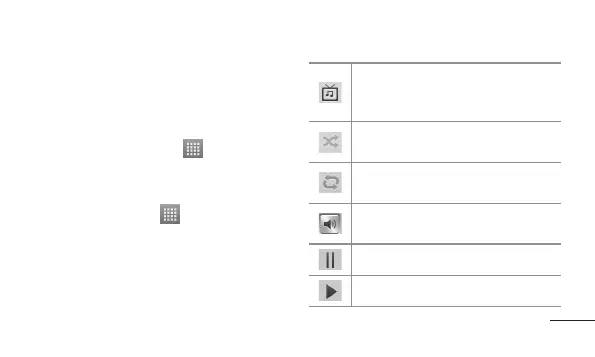99
Hudba
Vo vašom telefóne je zabudovaný prehrávač
hudby, ktorý vám umožní prehrávať všetky
obľúbené skladby. Ak chcete otvoriť prehrávač
hudby, dotknite sa položky > karty
Aplikácie > položky Hudba.
Prehrávanie hudobnej skladby
1 Dotknite sa položky > karta Aplikácie
> Hudba.
2 Dotykom stlačte položku Skladby.
3 Vyberte skladbu, ktorú chcete prehrať.
Dotknite sa tejto položky a
vyhľadávajte súbory pomocou služby
YouTube.
Stlačením nastavíte režim náhodného
prehrávania.
Stlačením nastavíte režim
opakovaného prehrávania.
Dotykom môžete ovládať hlasitosť
hudby.
Stlačením pozastavíte prehrávanie.
Stlačením obnovíte prehrávanie.
