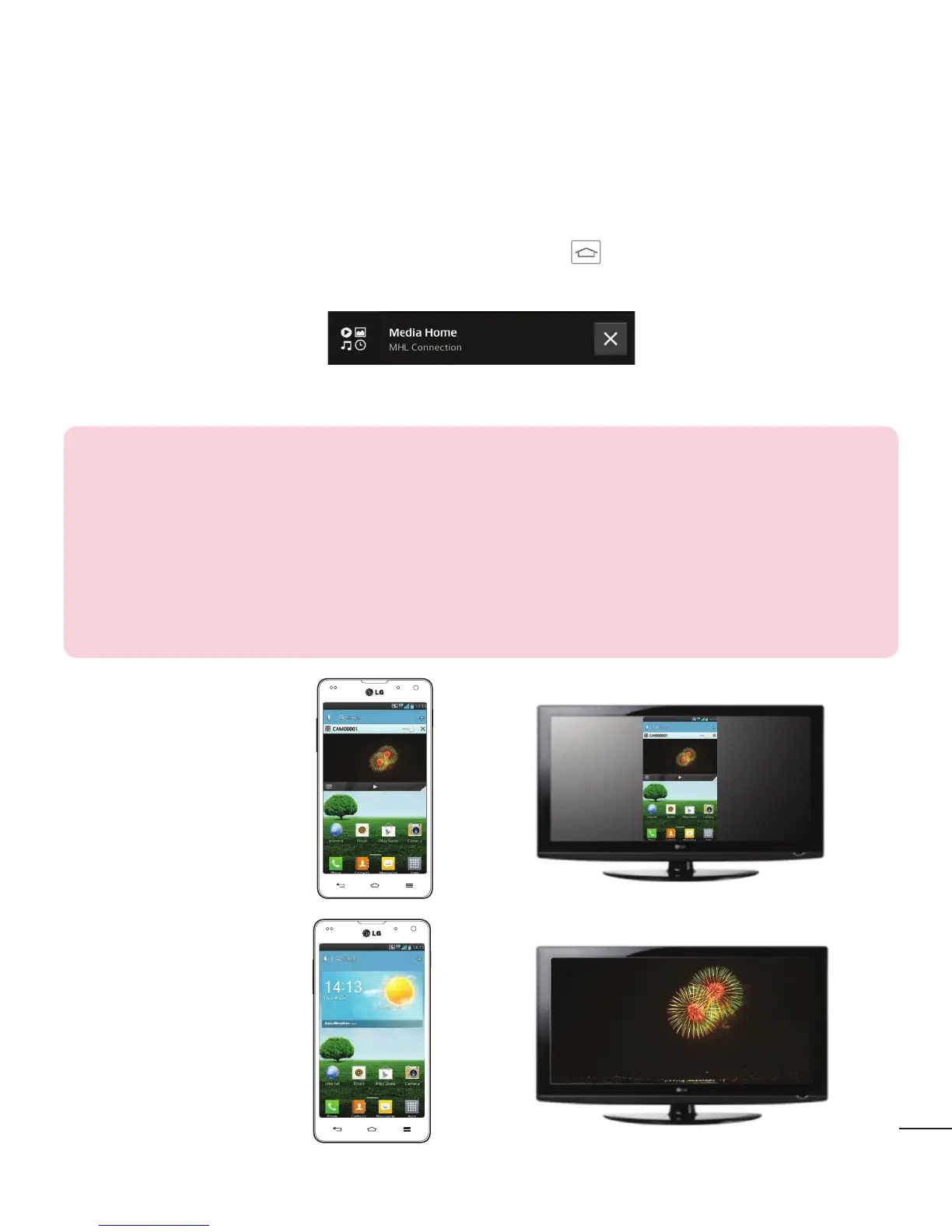13
Dual Play function
You can display different screens on the two displays connected wirelessly or by cable.
Dual play mode is executed by tapping the Home key when playing content on
the external display.
You can stop playing the content on the external display using the notification panel.
IMPORTANT
Connect your smartphone to a display wirelessly (Miracast) or by cable
(MHL cable).
You can connect an MHL- or Miracast-enabled TV or monitor to your
smartphone.
Some video files may not be supported by the dual play function.
The Shielded LG MHL cable is recommended.
•
•
•
•
Mirroring
∙∙∙∙∙
Dual Play
∙∙∙∙∙
1
2
