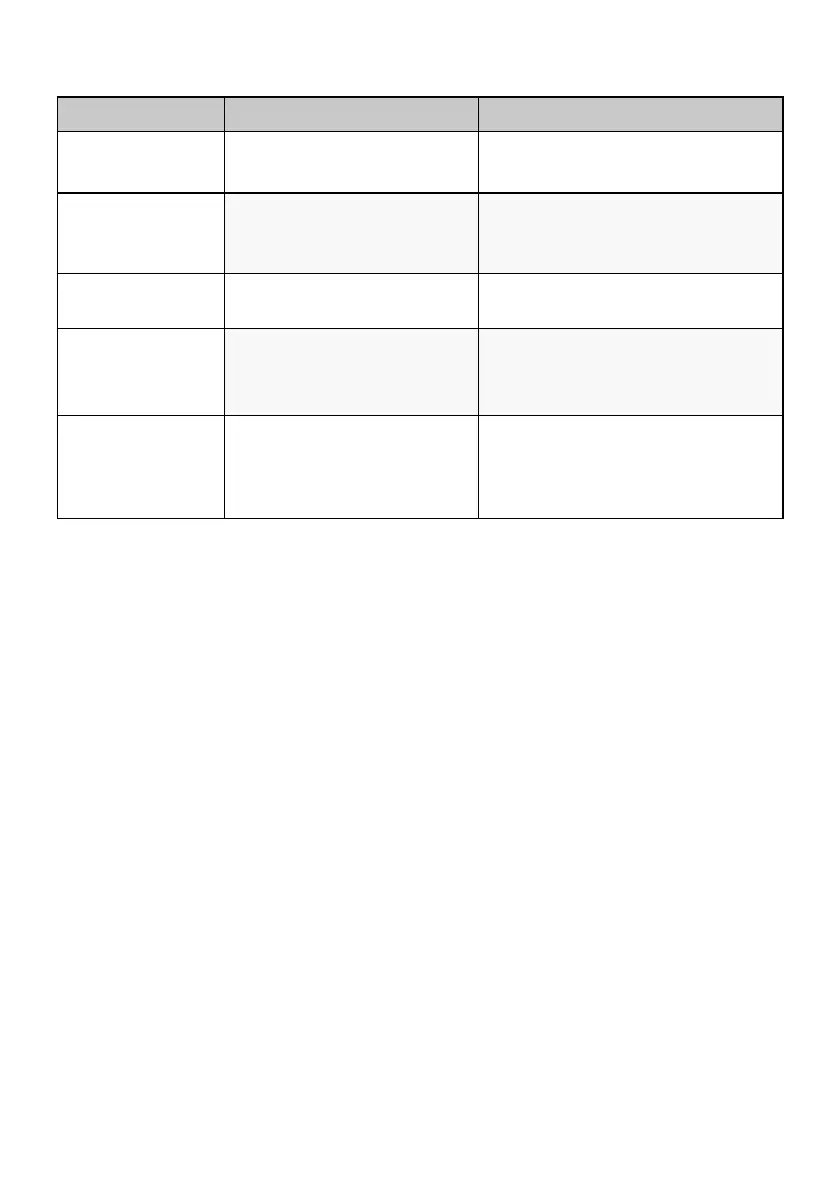39
EN
Symptoms Reason Solution
Door does not open
Once washing machine has
started, the door cannot be
opened for safety reasons.
• Check if the ‘Door Lock’ icon is
illuminated. You can safely open the
door after the ‘Door Lock’ icon turns off.
Wash cycle time
delayed
If an imbalance is detected or if
the suds removing programme
is on, the wash time will
increase.
• This is normal. The time remaining
shown in the display is only an
estimate. Actual time may vary.
Fabric softener
overow
Too much softener may cause
an overow.
• Follow softener guidelines to ensure
appropriate amount is used. Do not
exceed the maximum ll line.
Softeners
dispensed too early
Too much softener may cause
an premature dispensing.
• Follow the guidelines provided by the
detergent manufacturer.
• Close the dispenser drawer slowly. Do
not open the drawer during the wash
cycle.
Dry problem Check water supply tap.
• Do not overload. Check that the
washing machine is draining properly to
extract adequate water from the load.
Clothes load is too small to tumble
properly. Add a few towels.
• Turn off water supply tap.
