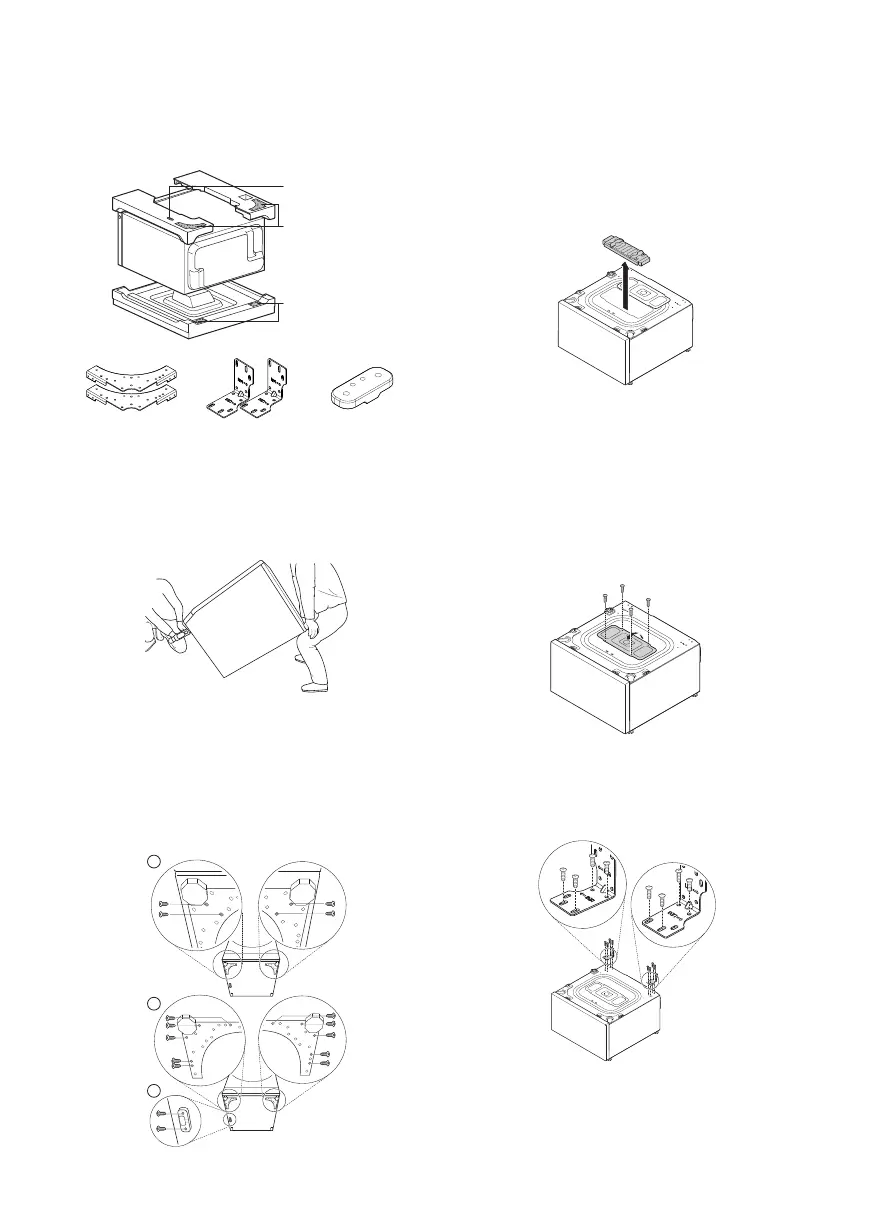13
EN
Stacking the Pedestal
Washing Machine
Stacking holder
Bracket (front)
Bracket (back)
Brackets (front) Brackets (back) Stacking holder
1
Tilt and hold the front-loading washing
machine.
2
Assemble the bracket (front) and stacking
holder at the bottom of the front-loading
washing machine.
• First assemble each bracket using 7 type
A screws, then the stacking holder using 2
type A screws.
2
3
3
Pull and save the foam block for future use.
• If the washing machine must be moved in
the future, the foam block will help prevent
damage to the washing machine during
transportation.
NOTE
• To prevent damage, do not remove the
foam block until the pedestal washing
machine is at the final location.
4
Turn the top cover about 180 degrees.
Cover the upper hole with the top cover and
install 4 type B screws to fix it in place.
5
Attach the two back brackets on the rear
top of the pedestal washing machine by
inserting 4 type A screws in each bracket.
