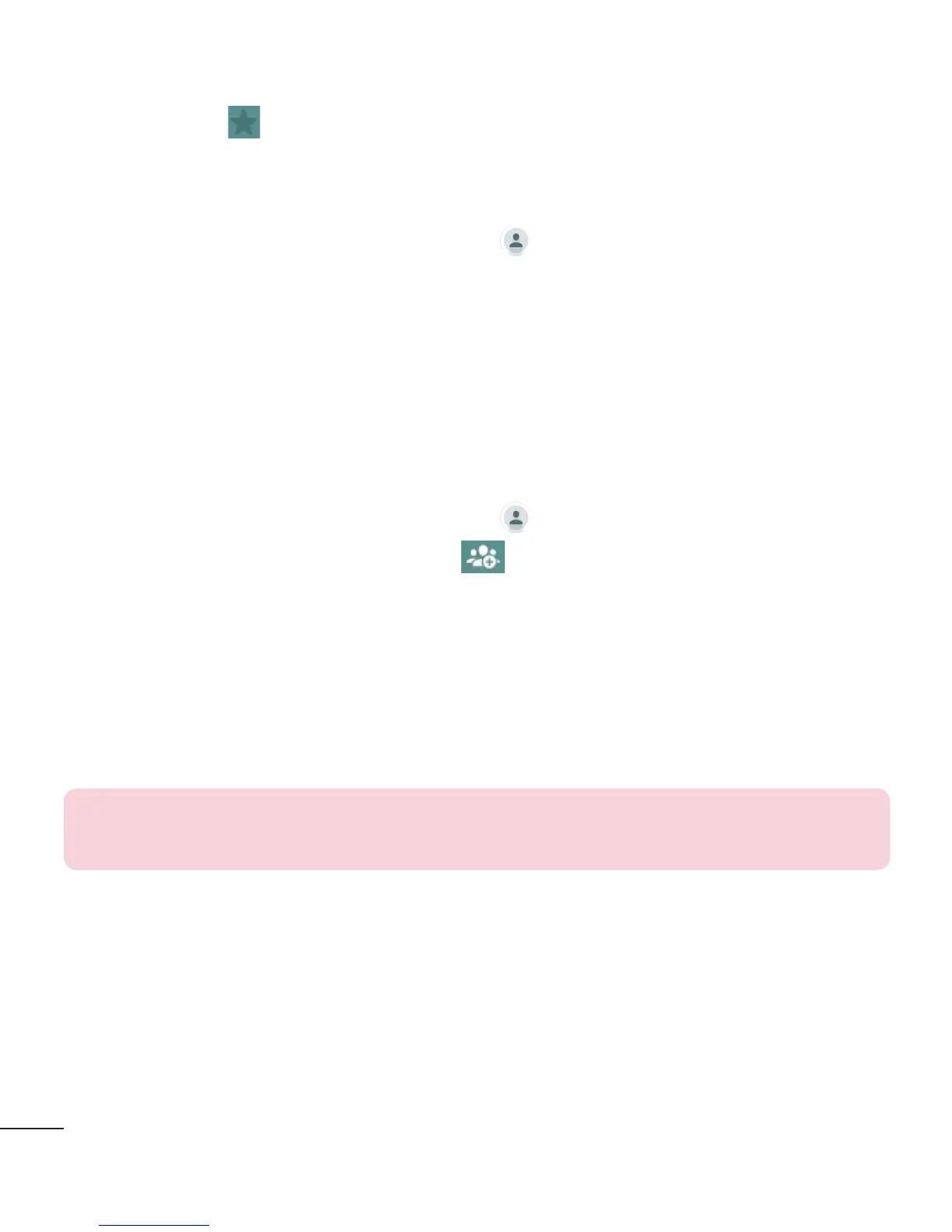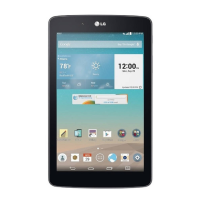O
Olivia LopezJul 26, 2025
What to do if my LG Tablet is not charging?
- KKrista DanielsJul 26, 2025
If your LG Tablet is not charging, there are several potential reasons: * The battery may simply need to be charged; ensure you charge the battery. * The surrounding temperature may be too extreme; ensure the tablet is charging at a normal temperature. * There might be a contact problem; check the charger and its connection to the tablet. * The charger may not be receiving power; try plugging the charger into a different socket. * The charger itself could be defective; consider replacing the charger. * You might be using the wrong charger; always use original LG accessories.