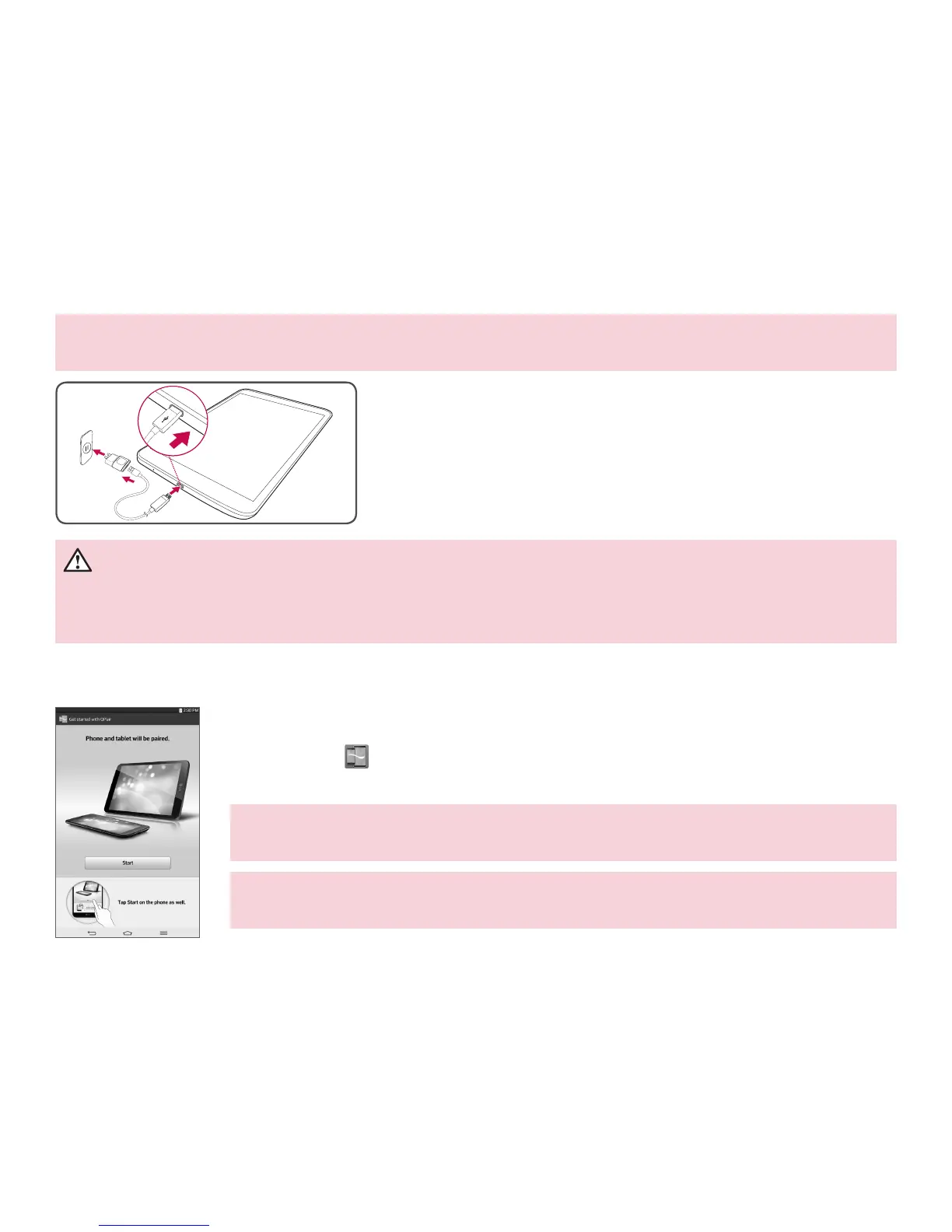4
NOTE: For your safety, do not remove the embedded battery in the product. If you need to replace the
battery, take it to the nearest authorized LG Electronics service point or dealer for assistance.
a
The Charger/USB Port is located at the bottom of the tablet.
b
Insert one end of the charging cable into the tablet and the
other end into the charger adapter, then plug the charger
into an electrical socket.
• To maximize the battery lifetime, ensure that the battery is
fully charged before you use it for the first time.
WARNING! Use only LG-approved charging accessories. When using unapproved chargers or
cables, it may cause slow battery charging or may pop up a message regarding charging delay. Or,
unapproved chargers or cables can cause the battery to explode or damage the device, which are not
covered by the warranty.
QPair
By connecting your tablet and mobile phone via QPair, you can sync incoming calls,
messages, and social networking alerts between your tablet and mobile phone.
a
Run QPair and tap Get started > Start on your tablet first and then run the
same steps on your phone.
Tip! QPair may not be pre-installed on the phone. Go to the Google Play Store
and search for QPair and install it.
NOTE: QPair works with phones running Android 4.1 or later. Some features may
be limited depending on your phone model.
b
Bluetooth connection will be turned on automatically.
Charging the tablet
