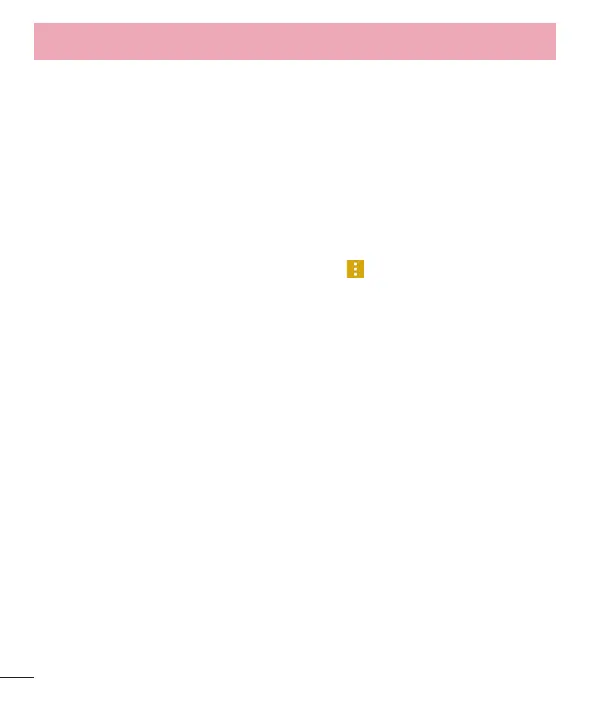48
View mode
Unread messages are located at the top. Other messages exchanged with another party
are displayed in threads and in chronological order so that you can conveniently see an
overview of your conversation.
Changing your message settings
Your phone message settings are pre-defined, so you can send messages immediately.
You can change the settings according to your preferences.
• Tap the Messaging icon on the Home screen, tap and then tap Settings.
Messaging