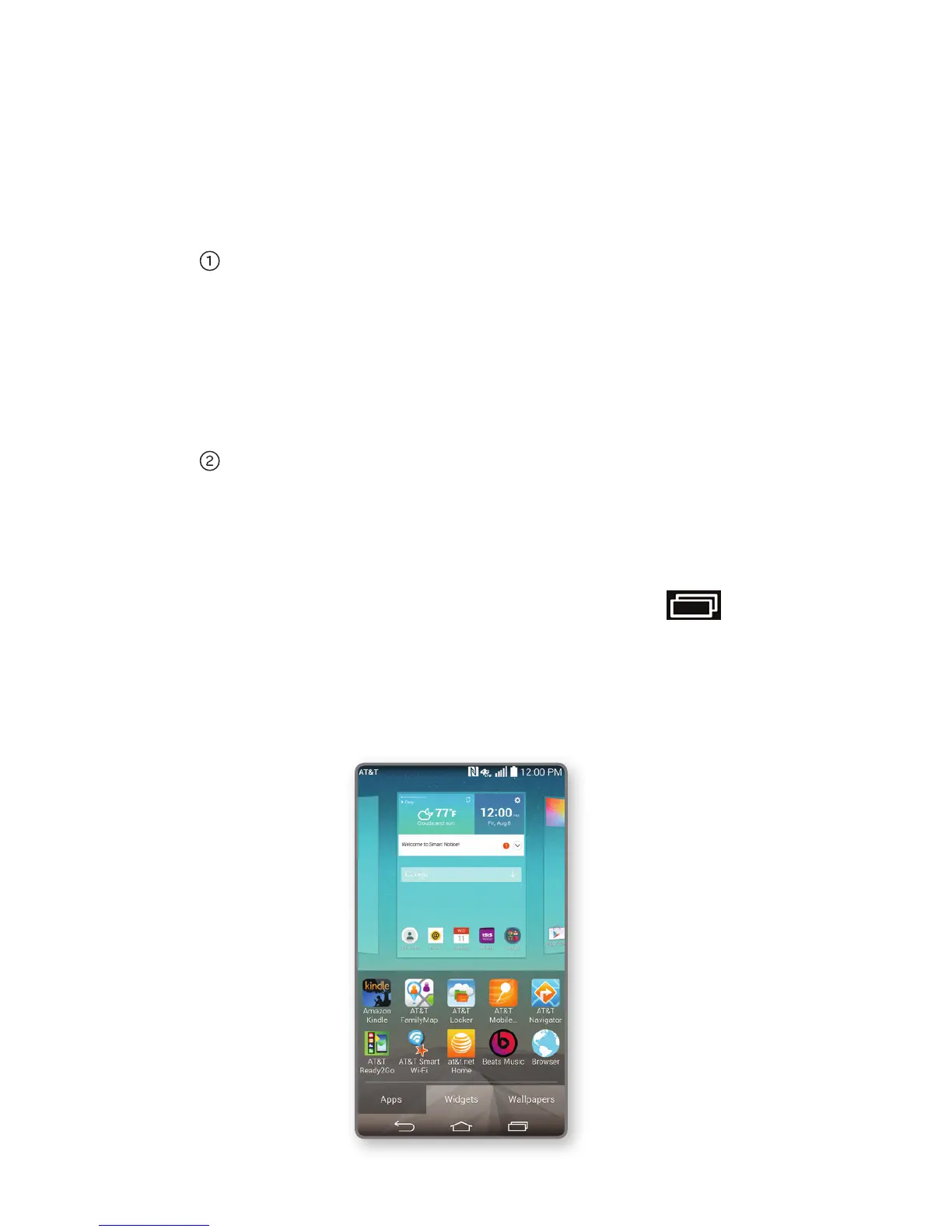Customize your phone by adding app
shortcuts and widgets to your home screens.
Home screen
Press and hold an empty spot on a home
screen and choose a category:
• Apps: Add shortcuts from the app tray.
•
Widgets: Add dynamically updating
widgets.
• Wallpapers: Change your wallpaper.
To move an item, press and hold it and drag
it to a new location. To delete it, drag it to
Remove.
Your Sounds
From the home screen, press and hold
and tap All settings > Sound. You can change
your ringtones, set notification sounds, and
adjust your touch feedback options.
Customize Your Phone
Text Messaging
Please don’t text and drive.
Messaging rates apply.
Delete message
Compose a new message
Access settings and
additional options
Attach a file
Send your message
Call your contact
Access settings and
additional options
Message thread
