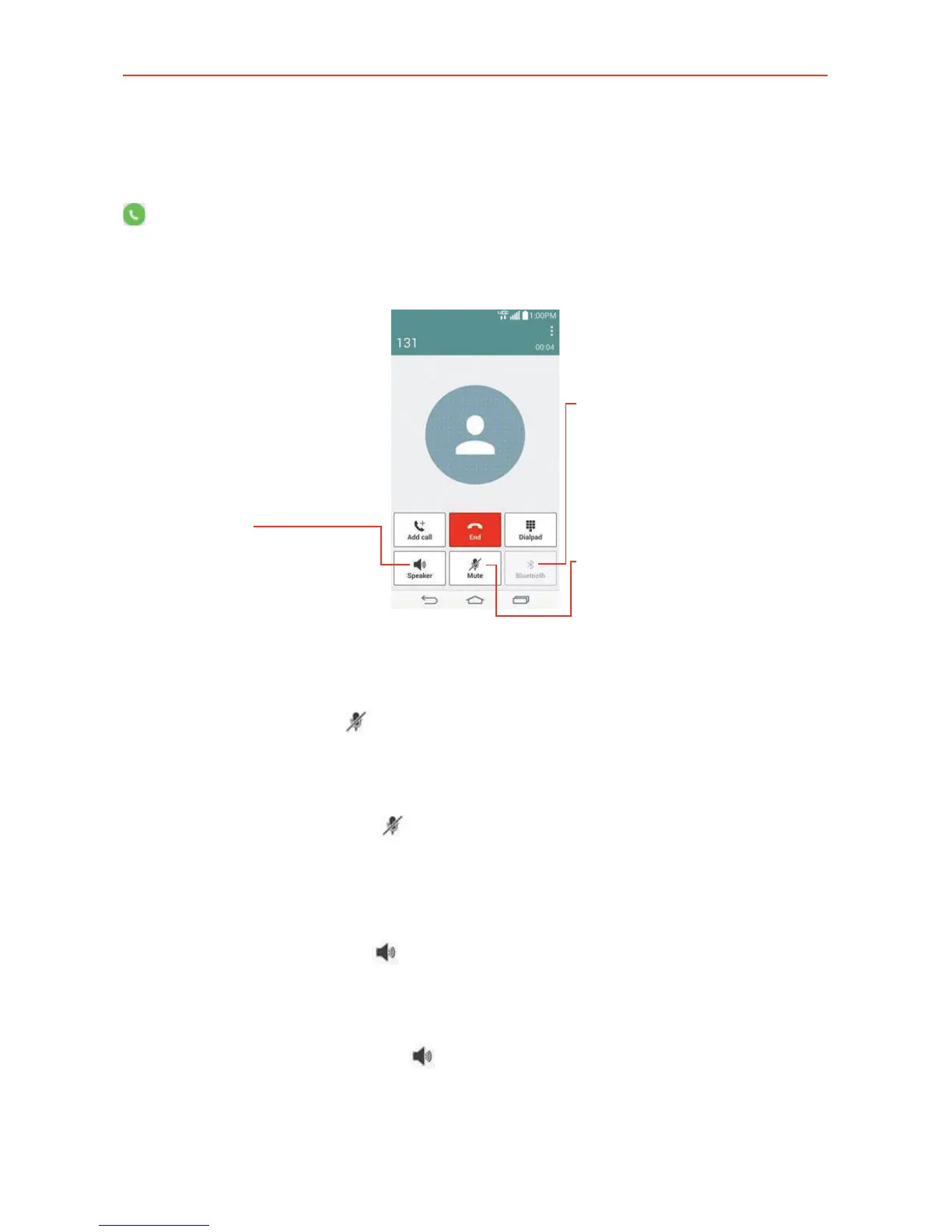71
Calls
Selecting an Instant list entry
Tap an entry in the Instant list to insert it on the dialpad and tap the Call Key
(on the dialpad) to dial it.
Options During a Call
Bluetooth Button
Tap here to switch between a
Bluetooth device and the phone.
The button is blue when the call
is using a Bluetooth device. The
button is gray when there's no
Bluetooth device available.
Mute Button
Tap here to mute the microphone
during a call. The button is blue
when the microphone is muted.
Speaker Button
Tap here to turn the speakerphone
on or off. The button is blue when
it's on.
To mute the microphone
Tap the Mute button
on the Call screen.
The button is blue when the microphone is muted.
When viewing the Call screen, you can unmute the microphone by
tapping the Mute button
again.
The microphone is unmuted automatically when the call ends.
To turn the speakerphone on or off
Tap the Speaker button
on the Call screen.
The button is blue when the speakerphone is on.
When viewing the Call screen, you can turn the speakerphone off by
tapping the Speaker button
again.
The speakerphone is turned off automatically when the call ends.
WARNING!
To avoid damage to your hearing, don't hold the phone against your ear when the
speakerphone is turned on.