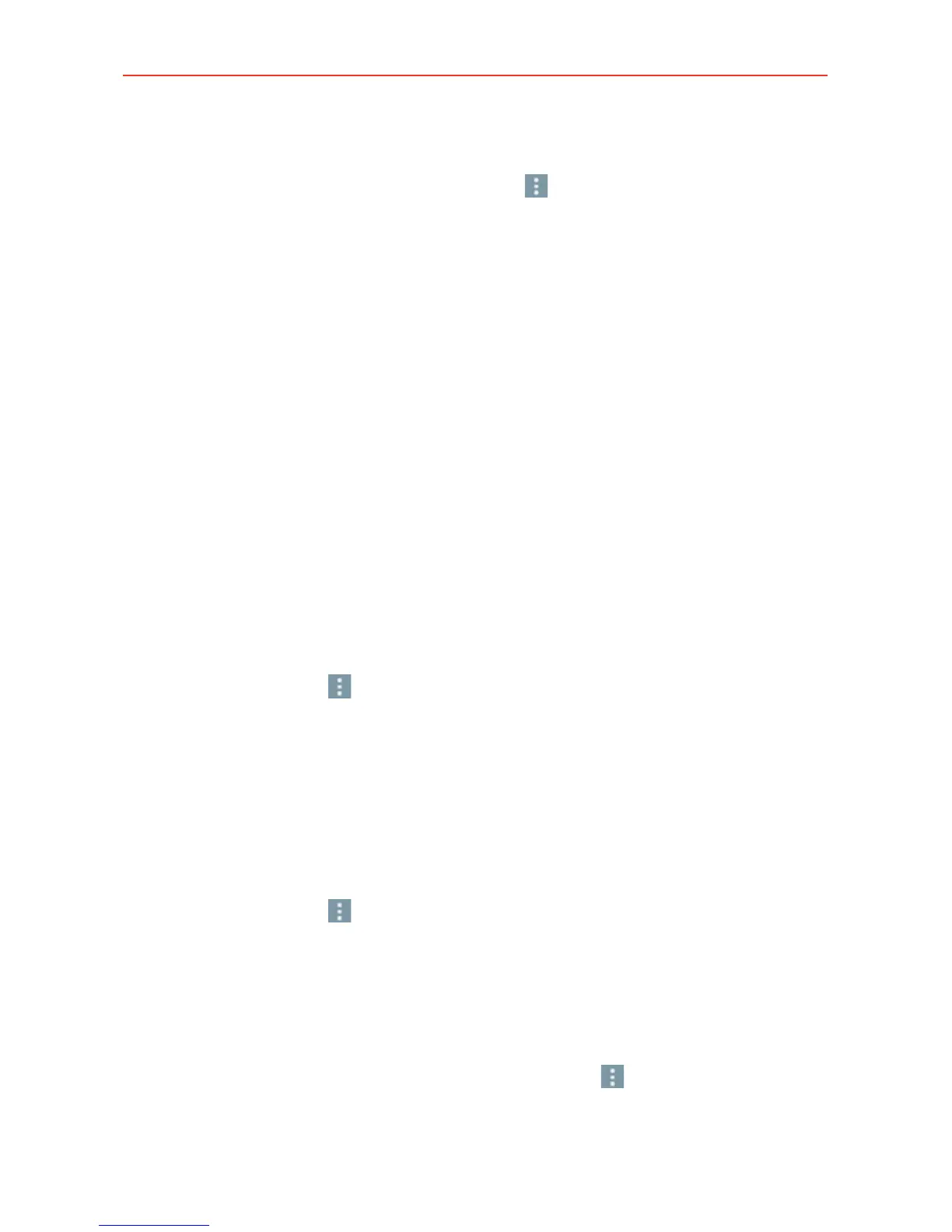91
Communication
Contacts Options menu
From the Contacts app, tap the Menu icon (at the upper-right corner of
the screen) to access the Options menus:
From the Contacts tab: Cloud, Delete, Share, Send message, Send
email, Speed dial, Manage contacts (Copy contacts, Import/Export,
Join Contacts), Edit tabs, and Settings.
From the Favorites tab: Add favorites, Remove favorites, Share, Send
message, Send email, List/Grid view, Hide frequents, Edit tabs, and
Settings.
From the Groups tab: New group, Delete, Share, Change order, Edit
tabs, and Settings.
Joining and separating contacts
When you have two or more entries for the same contact, you can join
them into a single entry. You can also separate contacts that were joined.
1. Open the Contacts app, then tap the contact entry you want to join with
another entry.
2. Tap the Menu icon
(at the upper-right corner of the screen).
3. Tap Manage contacts > Join.
4. Tap a suggested entry (at the top of the screen).
Once entries have been joined, Separate is included in the Options menu
to allow you to separate the joined entries.
1. Open the Contacts app, then tap the contact entry you want to separate.
2. Tap the Menu icon
(at the upper-right corner of the screen).
3. Tap Separate.
4. Tap Yes (in the dialog box).
Setting Speed Dial
1. Open the Contacts app, then tap the Menu icon (at the upper-right
corner of the screen).
