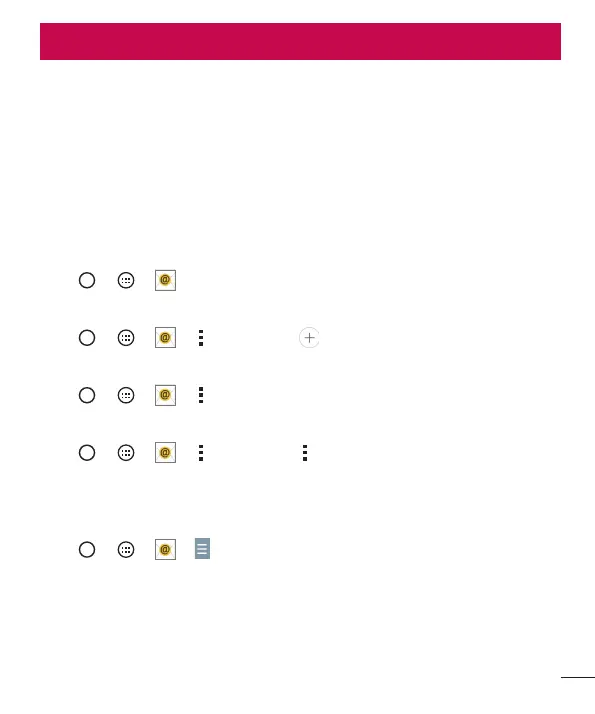45
E-mail
YoucanusetheEmailapplicationtoreademailfromprovidersotherthanGmail.
TheEmailapplicationsupportsthefollowingaccounttypes:POP3,IMAPandMicrosoft
Exchange(forEnterpriseusers).
Managing email accounts
To open the Email application
ThefirsttimeyouopentheEmailapplication,asetupwizardopenstohelpyouaddan
emailaccount.
•Tap
>>.
Adding another email account:
•Tap>>> >Settings > Add account.
Changing an email general settings:
•Tap>>>>Settings>General settings.
Deleting an email account:
•Tap>>> >Settings> >Remove account>Selectthe
accounttodelete>Remove>Yes.
Working with account folders
•Tap>> > >Show all folders.
EachaccounthasInbox,Outbox,SentandDraftsfolders.Dependingonthefeatures
supportedbyyouraccount'sserviceprovider,youmayhaveadditionalfolders.
E-mail