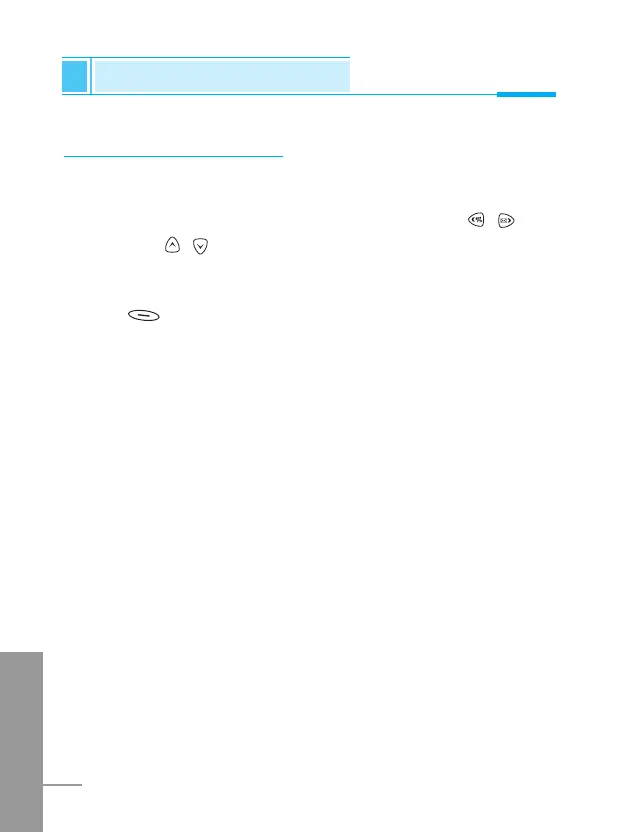ENGLISH
80
World time [Menu 7-4]
You can view the time for each city around the world. Also, you can
set the current time to city time you select.
1. Select the city belonged to the time zone by pressing , key.
2. If you use , key, you can check the other city belonged to
same time zone of selected country.
3. You can set the current time to the city time you select.
4. Press [Back] key to exit the menu.
Accessory [Menu 7]
Accessing the Menu