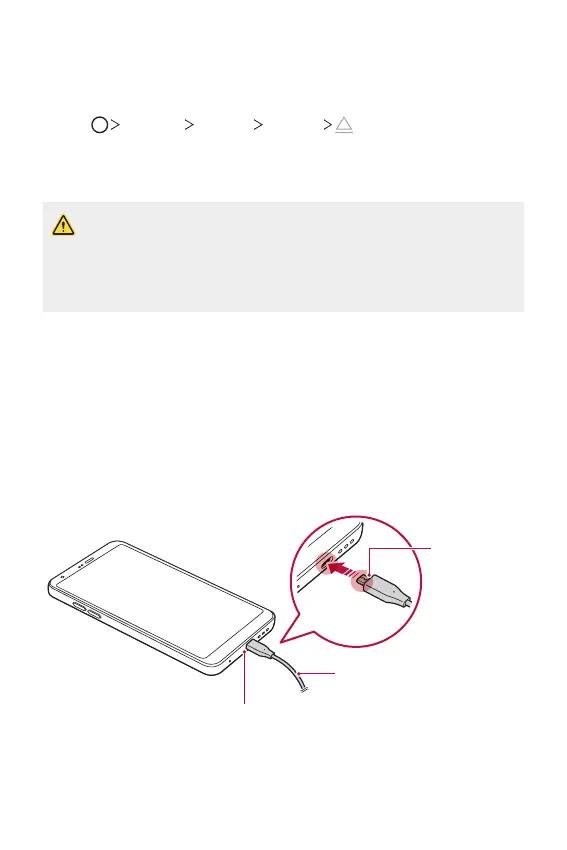 Loading...
Loading...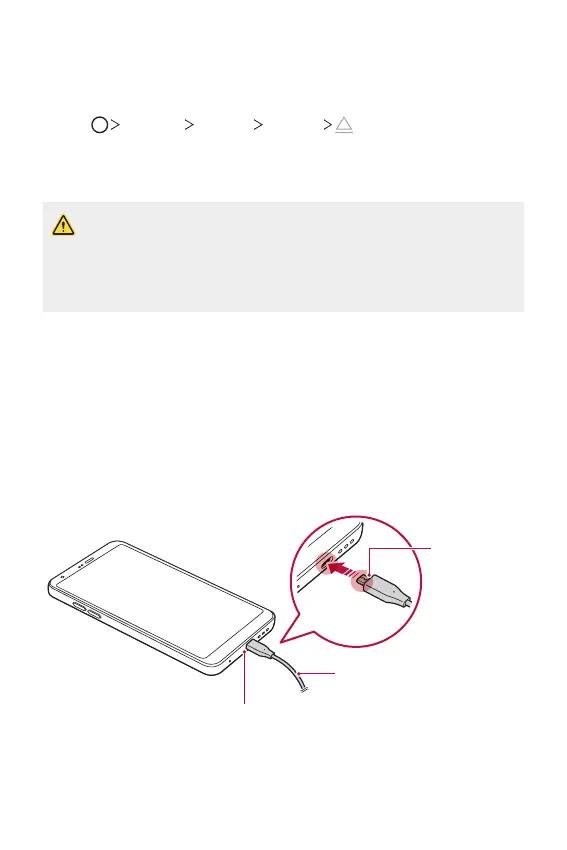
Do you have a question about the LG G6 LG-H870DS and is the answer not in the manual?
| Display | 5.7 inches, IPS LCD, 1440 x 2880 pixels |
|---|---|
| RAM | 4 GB |
| Storage | 64 GB |
| OS | Android 7.0 (Nougat), upgradable to Android 9.0 (Pie) |
| Dimensions | 148.9 x 71.9 x 7.9 mm |
| Weight | 163 g |
| Network | GSM / HSPA / LTE |
| Water and Dust Resistance | IP68 dust/water resistant (up to 1.5m for 30 mins) |
| Processor | Qualcomm MSM8996 Snapdragon 821 |
| Rear Camera | 13 MP + 13 MP |
| Front Camera | 5 MP |
| Battery | 3300 mAh |
| SIM | Dual SIM (Nano-SIM, dual stand-by) |
| Colors | Astro Black, Ice Platinum, Mystic White, Moroccan Blue |