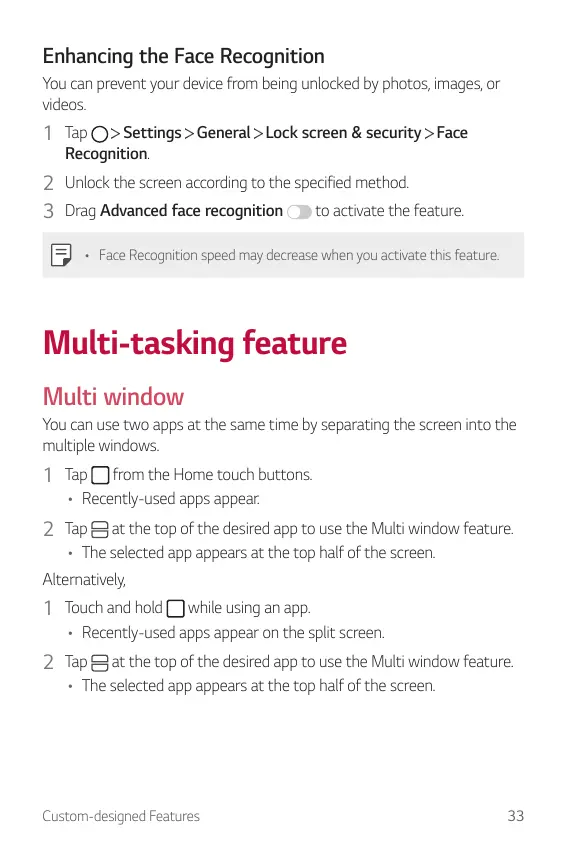Custom-designed Features 33
Enhancing the Face Recognition
You can prevent your device from being unlocked by photos, images, or
videos.
1
Tap Settings General Lock screen & security Face
Recognition.
2
Unlock the screen according to the specified method.
3
Drag Advanced face recognition to activate the feature.
• Face Recognition speed may decrease when you activate this feature.
Multi-tasking feature
Multi window
You can use two apps at the same time by separating the screen into the
multiple windows.
1
Tap from the Home touch buttons.
• Recently-used apps appear.
2
Tap at the top of the desired app to use the Multi window feature.
• The selected app appears at the top half of the screen.
Alternatively,
1
Touch and hold while using an app.
• Recently-used apps appear on the split screen.
2
Tap at the top of the desired app to use the Multi window feature.
• The selected app appears at the top half of the screen.