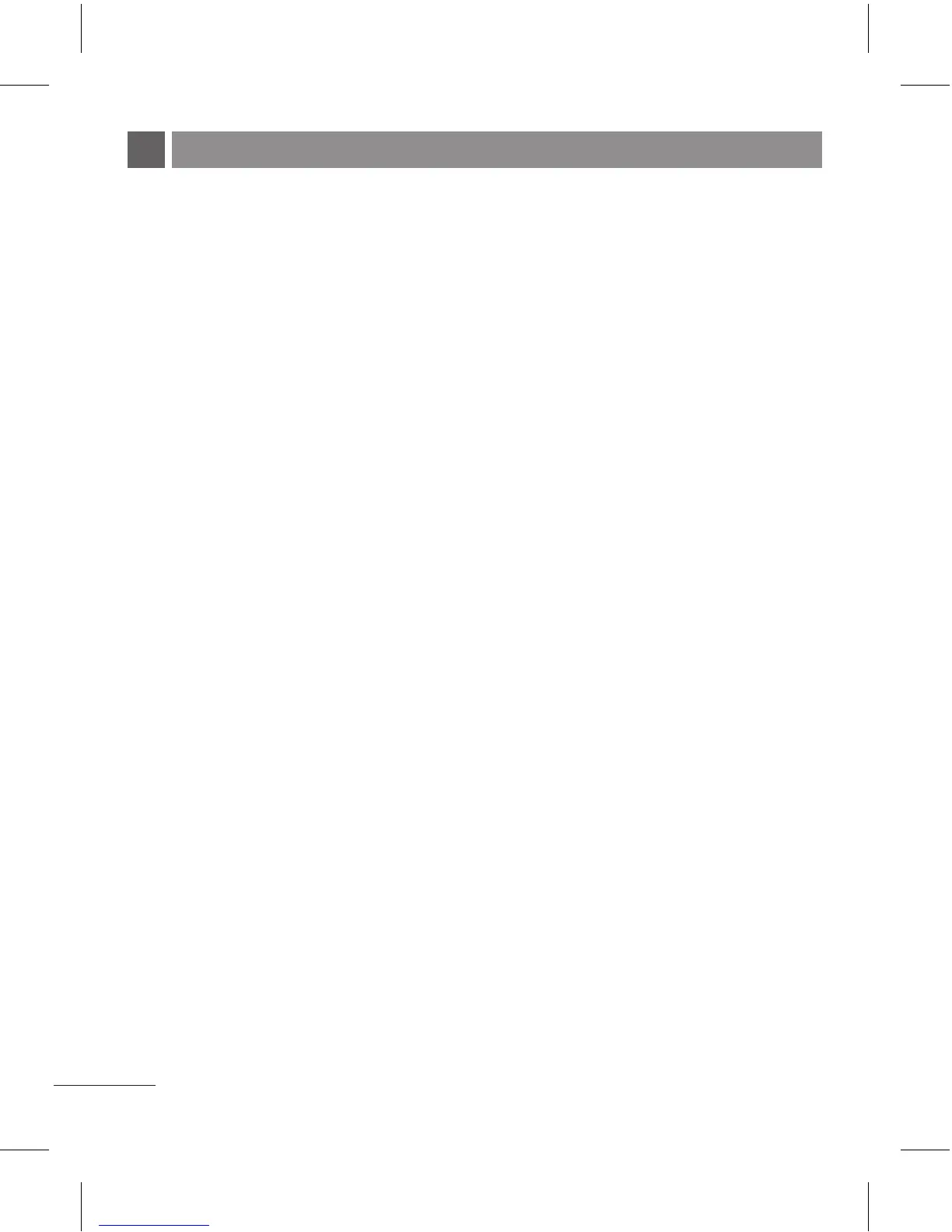18
How to set the tone
Ringtone
1. Press the left soft key [Menu] and select [Settings - Profiles] using the up/
down navigation keys.
2. Select [General - Personalize] and choose Ringtones menu.
3. Press the left soft key [OK] and then you can set the desired ringtone.
Tip
› If you want to change your ringer to vibrate, select Vibrate mode or press and
hold the * key.
Call alert type, Ring tones, Ring volume, Message alert type,
Message tones, Message volume, Keypad tones, Keypad vol-
ume, Flip tone, Effect sound volume, Power on/off volume
You can select Call alert type, Ring tones, Ring volume, Message alert type,
Message tones, Message volume, Keypad tones, Keypad volume, Flip tone,
Effect sound volume, Power on/off volume.
You can change the sound that will occur when a key is pressed, or volume level.
[Menu - Settings - Profiles - Personalize]
