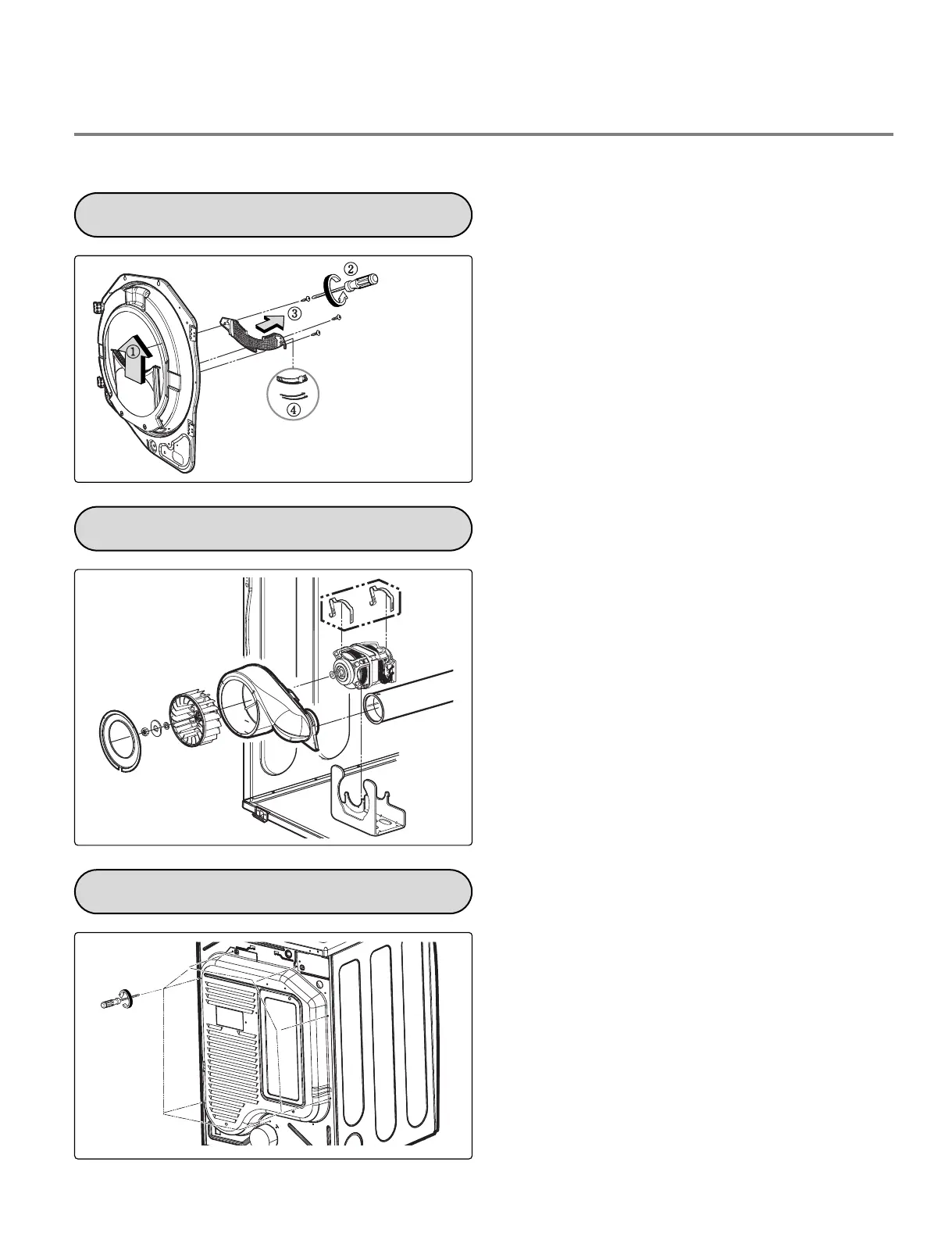73
1.
Remove the filter.
2.
Remove 3 screws.
3.
Remove the cover grid.
4.
Disconnect the electrode sensor.
FILTER ASSEMBLY
1.
Disassemble the top plate.
2.
Remove the cabinet cover and drum front.
3.
Remove the Drum assembly.
4.
Remove 2 screws and cover (air guide).
5.
Remove the bolt and washer.
6.
Remove the fan.
7.
Disconnect the motor clamp and motor.
BLOWER HOUSING
1.
Disassemble the top plate.
2.
Remove the cabinet cover and drum front.
3.
Remove the drum assembly.
4.
Remove 7 screws.
5.
Remove the back cover.
BACK COVER
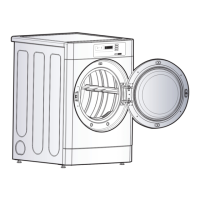