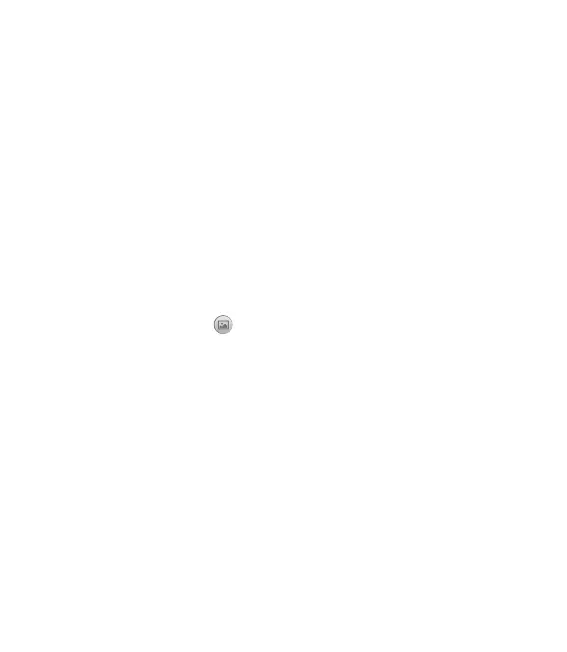39
Save location - Choose whether
to save your videos to the Handset
memory or to the External memory.
Voice - Choose whether or not to
record a video with sound.
Hide icons - Choose the camera
settings icons to be hidden
manually or automatically.
Reset settings - Reset all the video
camera settings.
Watching your saved videos
In the viewfinder, touch .
Your gallery will appear on the
screen.
Touch a video once to bring it to
the front of the gallery. It start to
play automatically.
1
2
3
