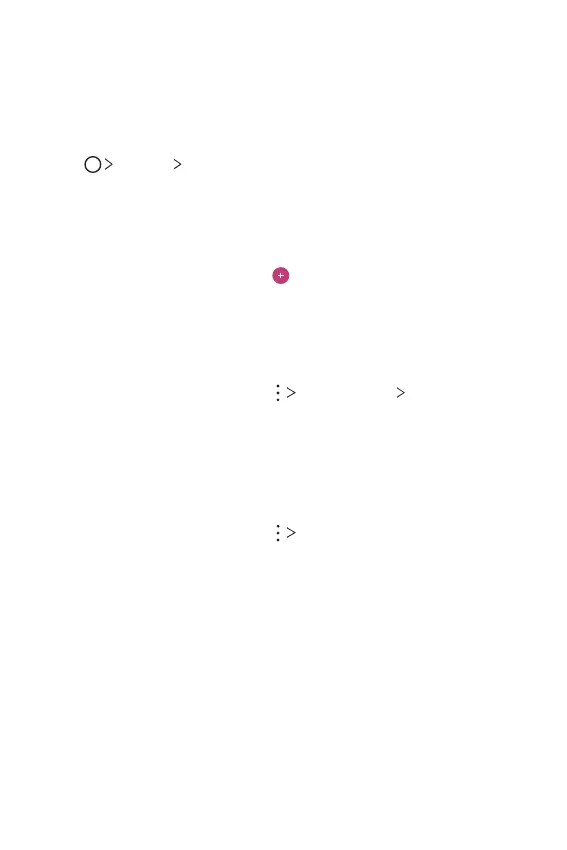Aplikasi yang Berguna
76
Kontak
Ikhtisar kontak
Anda dapat menyimpan dan mengelola kontak.
Ketuk
Penting Kontak.
Menambahkan kontak
Menambahkan kontak baru
1
Pada layar daftar kontak, ketuk .
2
Masukkan detail kontak dan ketuk SIMPAN.
Mengimpor kontak
Anda dapat mengimpor kontak dari perangkat penyimpanan lain.
1
Pada layar daftar kontak, ketuk Kelola kontak Impor.
2
Pilih lokasi sumber dan target kontak yang ingin Anda impor, lalu
ketuk PILIH.
3
Pilh file(-file) vCard dan ketuk IMPOR.
Menambahkan kontak ke daftar panggilan cepat
1
Pada layar daftar kontak, ketuk Panggil cepat.
2
Ketuk Tambah kontak dari nomor panggilan cepat.
3
Pilih kontak.