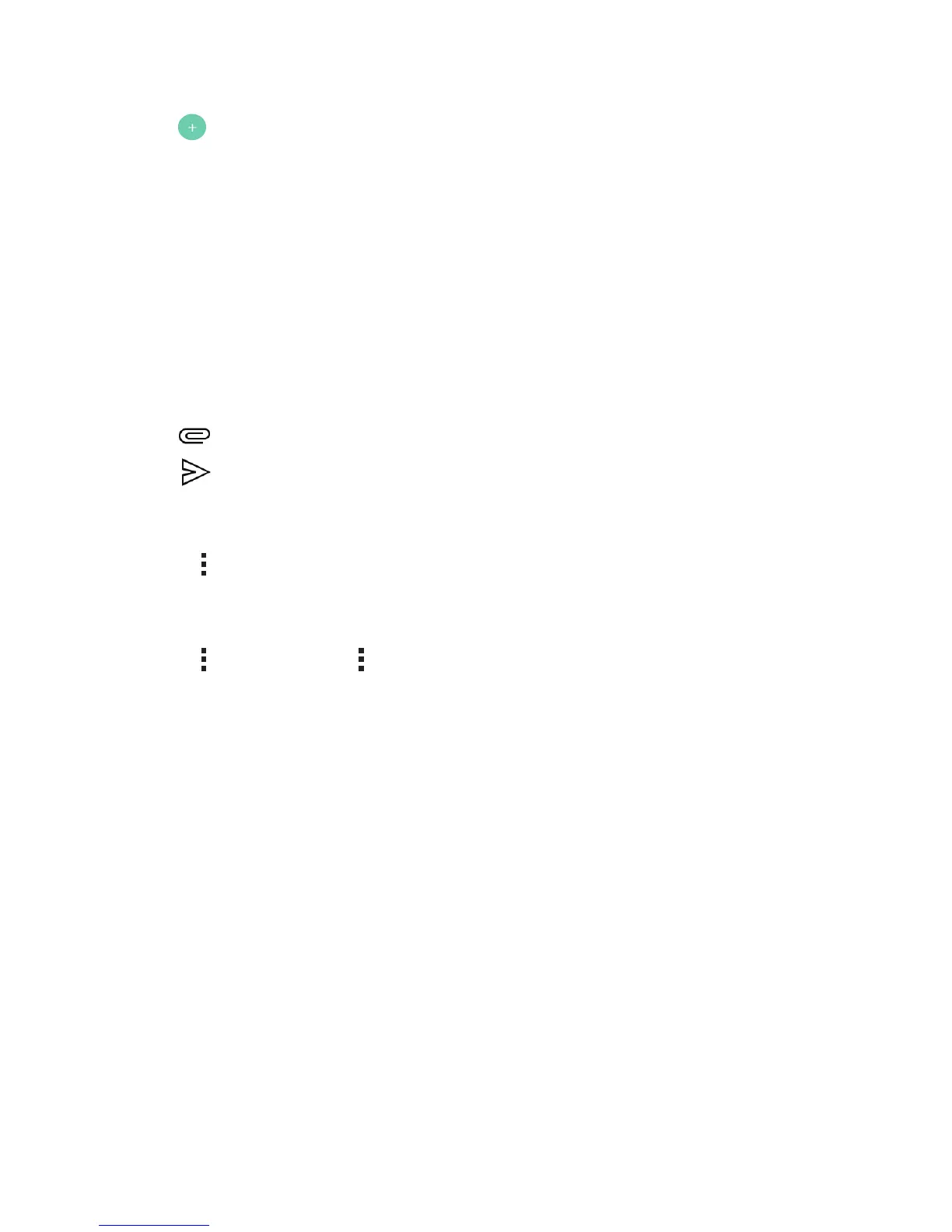Apps
52
Composing and sending email
1 Tap .
2 Enter an address for the message's intended recipient. As you enter
text, matching addresses will be offered from your contacts. Separate
multiple addresses with semicolons.
3 Tap the Cc/Bcc field to copy or blind copy to other contacts/email
addresses.
4 Tap the text field and enter your message.
5 Touch and hold the text field to edit selected words (Bold/Italic/
Underline/
Text Color)
6 Tap
to attach the file you want to send with your message.
7 Tap to send the message.
Changing the Email app general settings
A
Tap > Settings.
Deleting an email account
A
Tap > Settings > > Remove account > Select the account to
delete (if necessary) > REMOVE (if necessary) > REMOVE.
