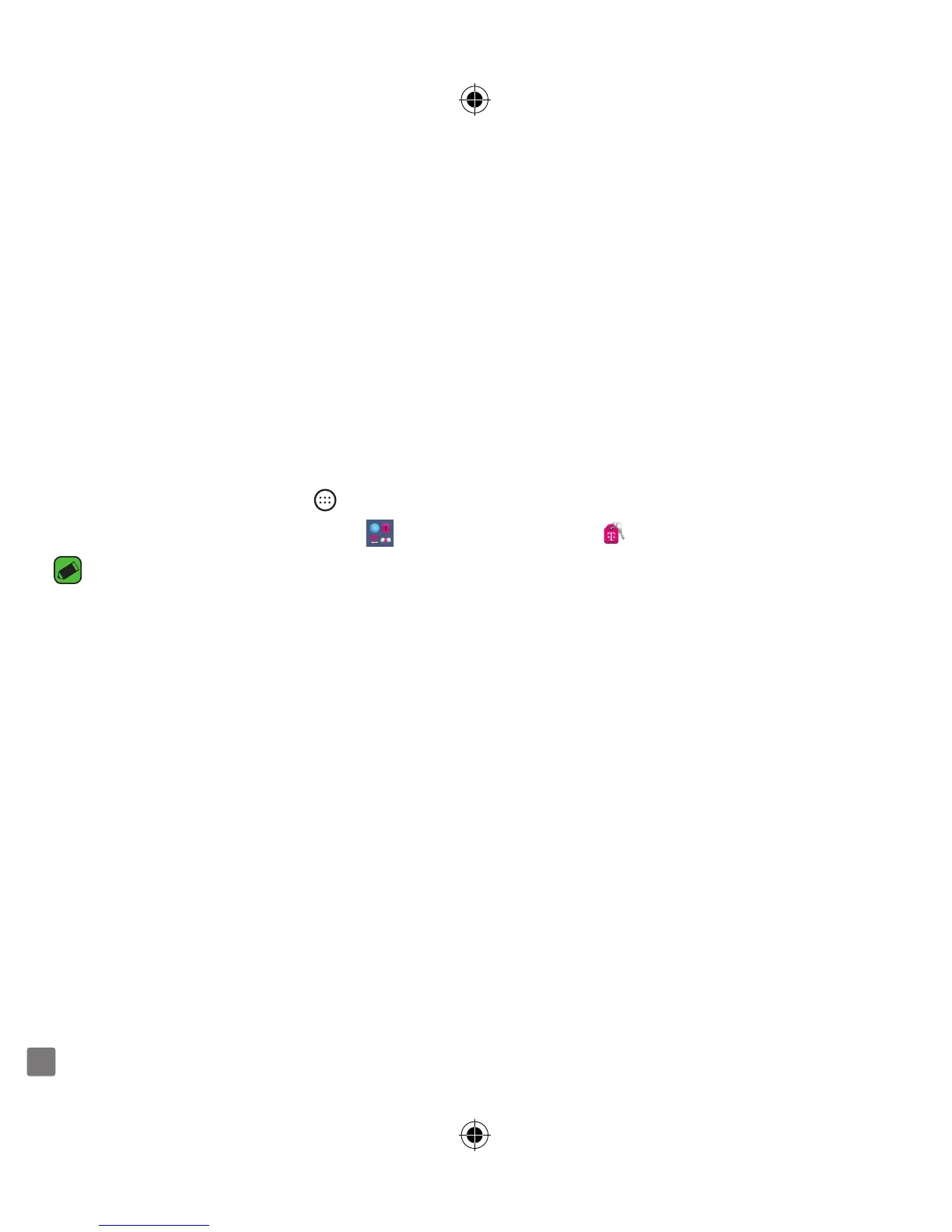2
Introduction
Support
This guide provides you with the information you need to get started.
For more information and additional support, please visit
www.t-mobile.com/support
where you can:
• Register at
My.T-Mobile.com
to check your minutes, pay your bill, upgrade your phone, and change
your rate plan.
• Review your phone’s User Manual and troubleshooting FAQs.
• View the latest troubleshooting solutions in the Support Forums or ask a question of your own.
You can also access account and device information from your phone.
1 From the Home screen, touch .
2 Under the Apps tab, touch T-Mobile
>
T-Mobile My Account
.
NOTE
•Some content and illustrations may differ from your device depending on the region, service provider, software
version, or OS version, and are subject to change without prior notice.
•This device is not suitable for people who have a visual impairment due to the touchscreen keyboard.
Service
If you are a new T-Mobile
®
customer and your service has not yet been activated, call Customer Care
at
1-800-937-8997
and a T-Mobile Activations representative will assist you.
You will need the following information when activating service:
• Service Agreement and agent code on your Agreement.
• Your name, home address, home phone number, and billing address.
• Your Social Security number, current driver’s license number, and date of birth for credit check
purposes.
• Your choice of T-Mobile plan and services (see
http://www.t-mobile.com/
for latest plan
information).
• Nano SIM serial number and IMEI number (located on the box barcode label).