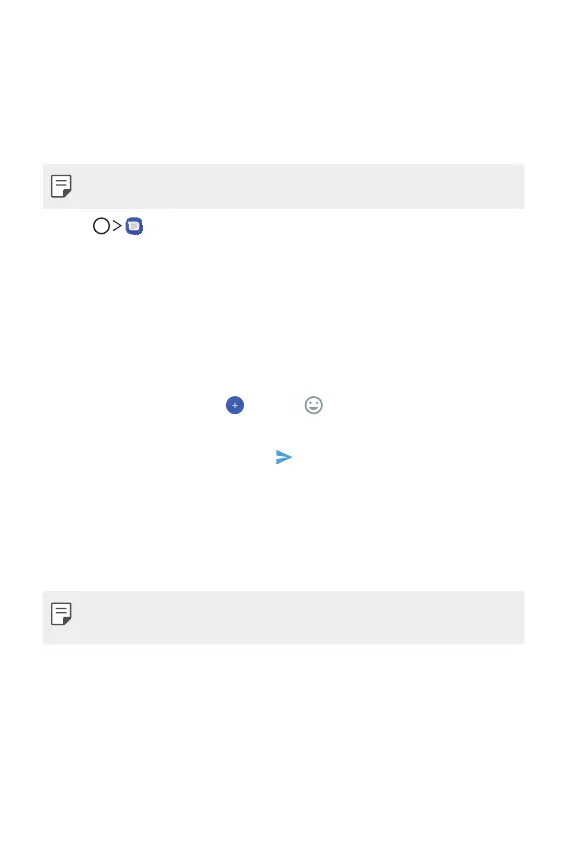Useful Apps 59
Messages
Sending a text message
Quickly compose and send text messages (SMS) on your phone.
• See your service plan for applicable charges for text messaging.
1
Tap .
2
Tap Start chat.
3
Tap the To field and enter a contact’s names, phone numbers, or
email addresses that you’d like to message. You can also pick from
your top contacts or your whole contact list.
4
Tap the desired number or contact.
5
Tap the text field and enter your message.
• To enter a emoji, tap
and tap . Select a category and make
a selection from the list to insert it into your current message.
6
Review your message and tap .
Sending a multimedia message
When you need to add a little more to a text message, you can send
a multimedia message (MMS) with the contents such as images,
videos, etc.
• See your service plan for applicable charges for multimedia
messaging.