v
White balance [ ]: Allows you to
change the settings according to the
environment. (Night mode/Fluorescent/
Cloudy/Incandescent/Daylight/Auto)
v
Shutter tone [ ]: You can set the
sound when taking a picture.
v
Reset settings [ ] : Allows you to
reset the settings.
Video camera
Menu 3.3
1. Select Video camera menu.
2. Video camera settings menu is the same
with Photo camera settings, except
following items:
v
Mode [ ]: Allows you to set to send
a video file through MMS or General.
v
Resolution [ ]: You may select the
following resolution: 128x96, 176x144 .
Note
v
If you are using video camera with
slider off and want to exit from
video camera mode, open the
slider and press or
Key
Note
v
If you are using camera with slider
off and want to exit from camera
mode, open the slider and press
or Key
Multimedia
49
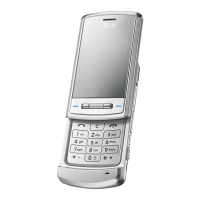
