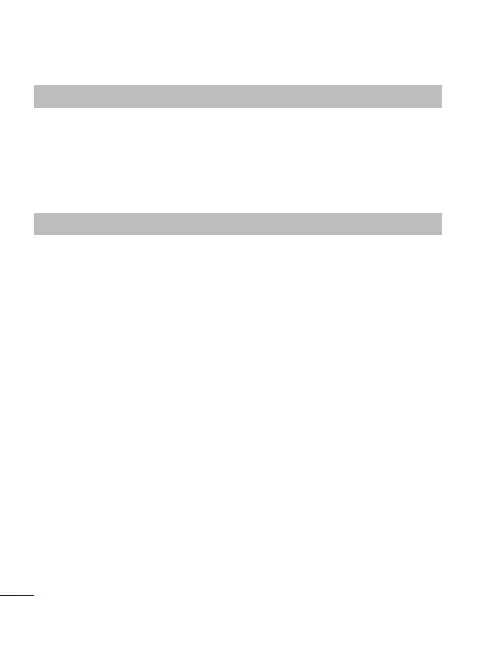18
Applications Menu 8
My games & apps
Download new games and applications to mobile phones
for entertainment.
Java settings
Configure the network profile for the Java connection
Web Menu 9
Home Connects to a homepage. The homepage will be the site
which is defined in the activated profile.
Google You can access Google web page directly from here.
Bookmarks This menu allows you to store the URL of favorite web
pages for easy access at a later time.
Last web address
This menu shows the history of recently browsed pages.
Settings You can set the profile, cache and security related to
internet service.
Go to address You can connect directly to the site you want. After
entering a specific URL, press OK key to make the
connection done to connect to the site.
Saved pages Allows you to view your saved web pages.