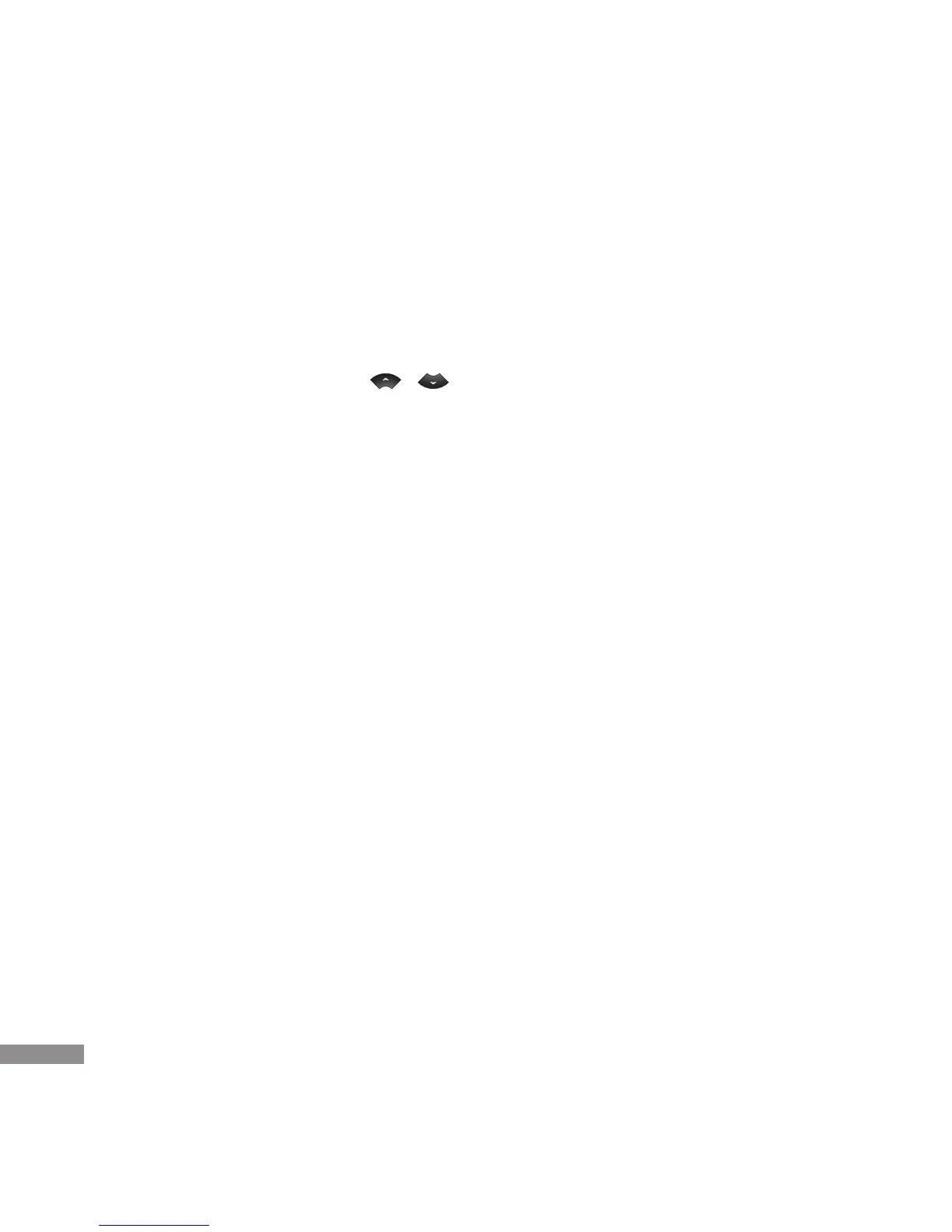52
World clock
Menu 9.5
You can view clocks of the worlds
major cities.
1. Select the city belonged to the
time zone by pressing
,
key.
2. You can set the current time to the
city time you select by pressing
the left soft key [OK].
SIM services
Menu 9.6
This feature depends on SIM and the
network services.
In case the SIM card supports SAT
(i.e. SIM Application Toolkit) services,
this menu will be the operator specific
service name stored on the SIM card.
Tools
Tools
