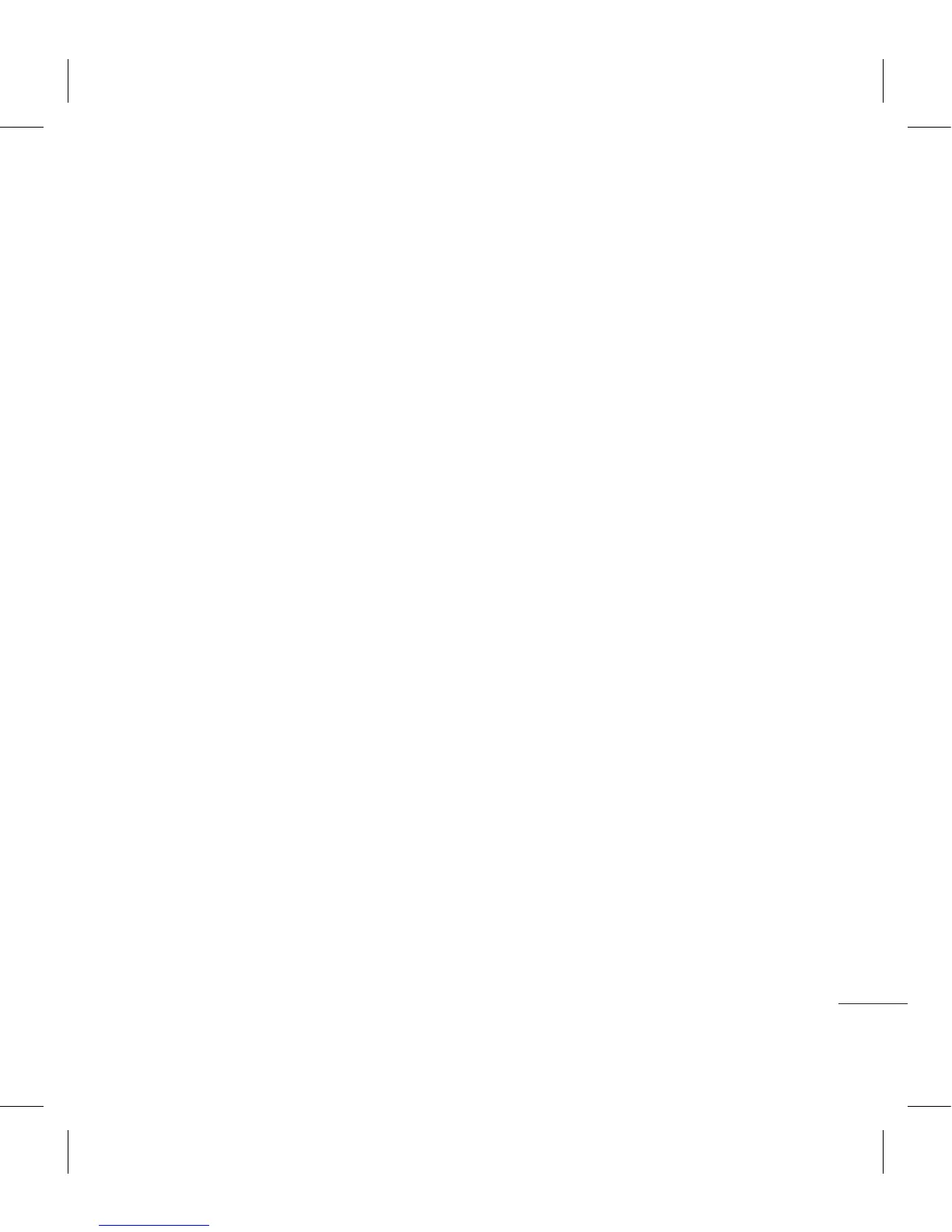settings ............................................................32
Changing your other settings..................33
Get creative
Camera .................................................................34
Taking a quick photo .................................34
After you’ve taken your photo ................34
Getting to know the viewnder .............35
Choosing a shot type ..................................36
Adjusting the exposure .............................36
Using the advanced settings ...................36
Changing the image size ...........................37
Choosing a colour eect ...........................37
Viewing your saved photos ......................37
Video camera .....................................................38
Shooting a quick video ..............................38
After you’ve shot your video ....................38
Getting to know the viewnder .............39
Adjusting the Exposure..............................40
Using the advanced settingss .................40
Changing the video image size ..............41
Choosing a colour tone..............................41
Watching your saved videos ....................41
Your photos and videos .................................42
Viewing your photos and videos ............42
Capturing an image from a video ..........42
Viewing your photos as a slide show ....42
Setting a photo as wallpaper ...................43
Editing your photos.....................................43
Adding text to a photo ...............................43
Adding an eect to a photo .....................44
Multimedia..........................................................45
Pictures ............................................................45
Sending a photo ...........................................45
Using an image .............................................45
Printing an image .........................................46
Moving or copying an image ...................46
Sounds .............................................................46
Using a sound ................................................47
Videos ...............................................................47
Editing a video clip ......................................46
Sending a video clip ....................................47
Games and Applications ..........................47
Installing a game/application via
local install ......................................................48
Playing a game ..............................................48
