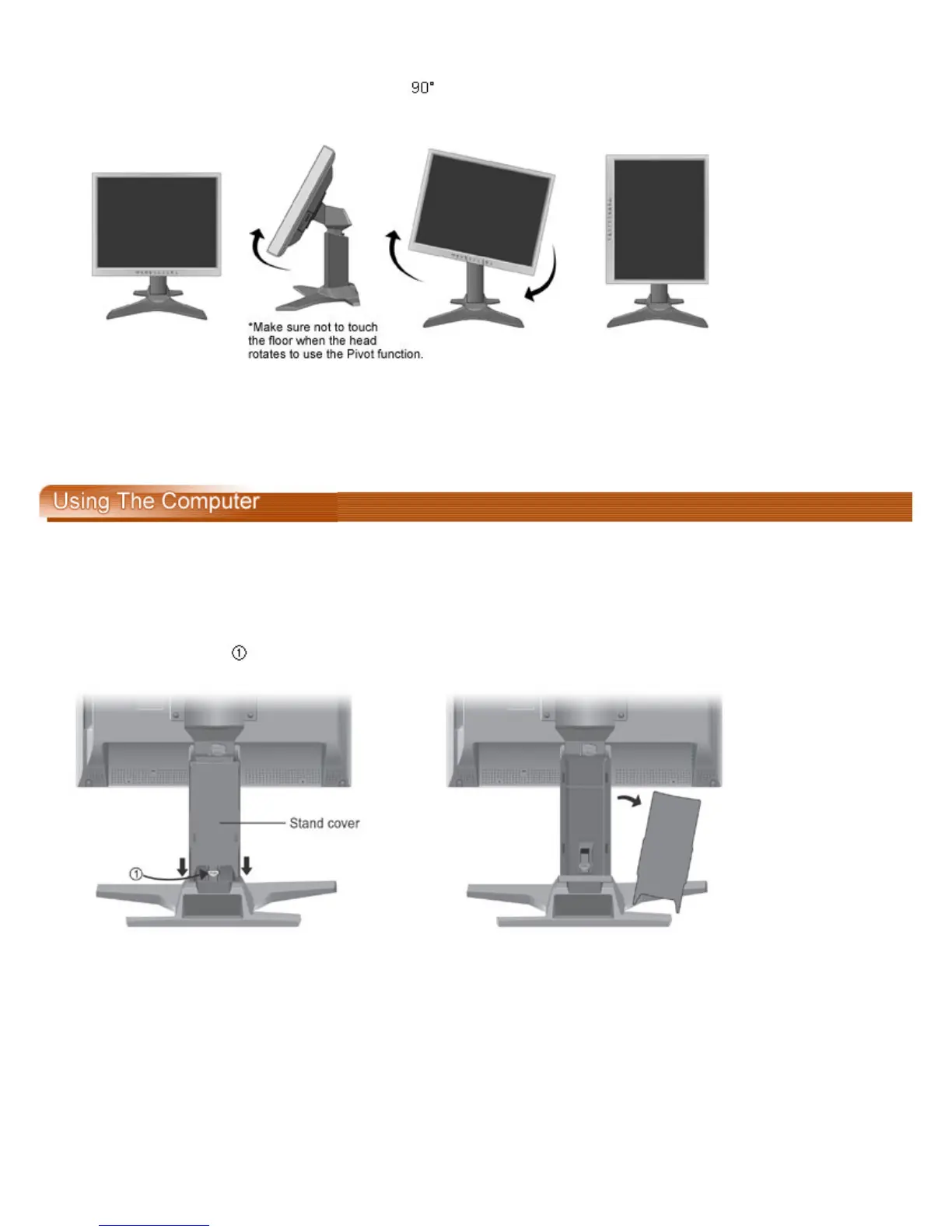● Landscape & Portrait : You can rotate the panel clockwise.
(* For detailed information, please refer to the Pivot Sofeware CD provided.)
Ergonomic
It is recommended that in order to maintain an ergonomic and comfortable viewing position, the forward tilt angle of the monitor
should not exceed 5 degrees.
1.Place the monitor in a convenient, well-ventilated location near your computer. To adjust height of your monitor, unlock the
stand lock on top of the stand.
2. Press the "PUSH" button(
), and pull the "Stand Cover" down to separate it from the stand.
3. Connect the signal cable. When attached, tighten the thumbscrews to secure the connection.
4. Connect the power cord into a proper power outlet that is easily accessible and close to the display.
