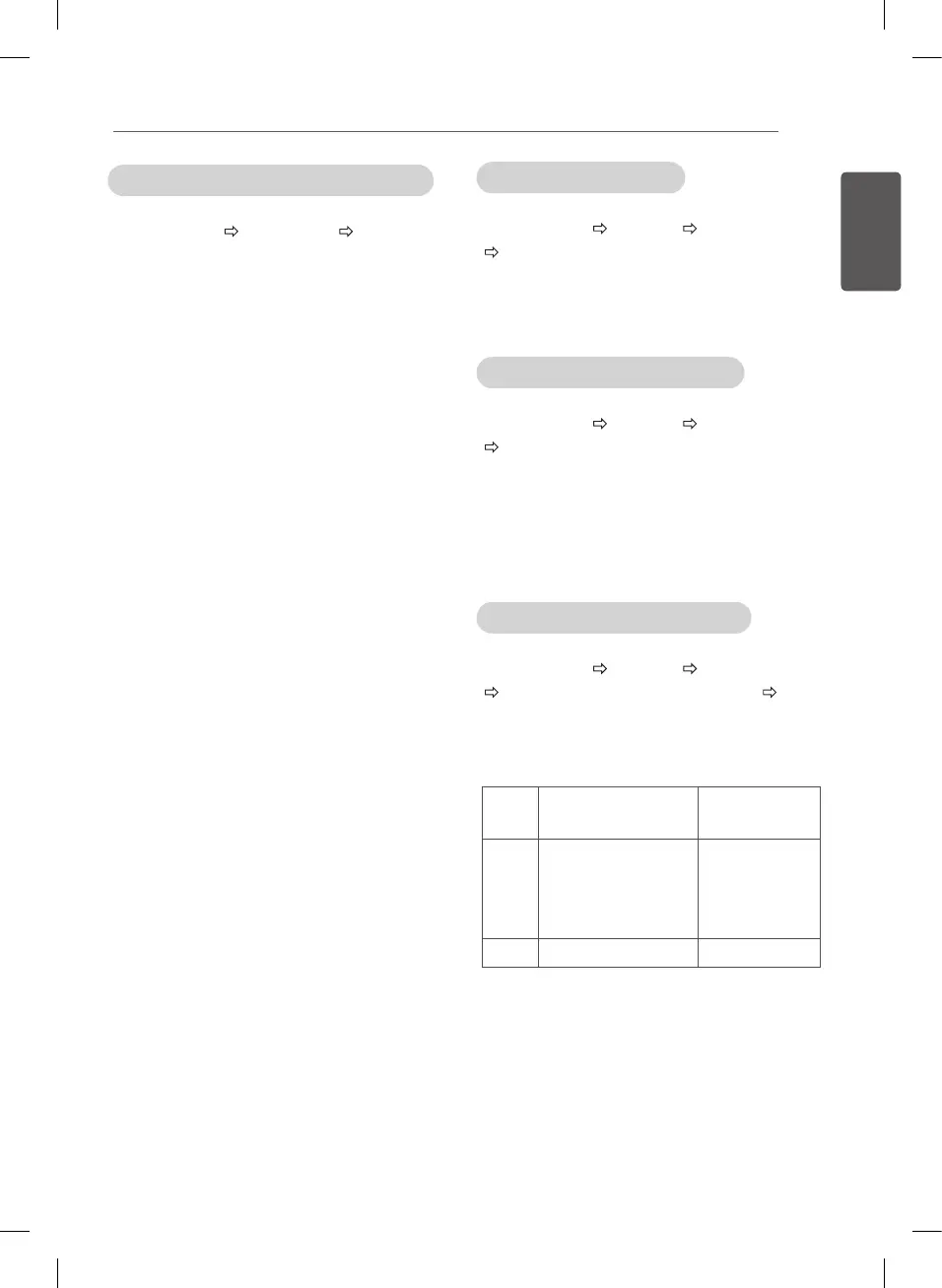41
SETTINGS
To use Energy Saving feature
SETTINGS PICTURE Energy
Saving
Reduces power consumption by
adjusting screen brightness.
y
Auto
: [Depending on model]
The TV sensor detects the ambient
lighting and automatically adjusts
the screen brightness.
y
Off
: Turns off the Energy Saving
mode.
y
Minimum / Medium / Maximum
:
Applies the pre-set Energy Saving
mode.
y
Screen Off
: Screen is turned off
and only sound is played. Press
any button except Power button
on the remote control to turn the
screen back on.
To use TV speaker
SETTINGS AUDIO Sound Out
TV Speaker
[Depending on model]
Sound is output through the TV
speaker.
To use External Speaker
SETTINGS AUDIO Sound Out
External Speaker (Optical)
[Depending on model]
Sound is output through the speaker
connected to the optical port.
y
SimpLink is supported.
To use Digital Sound Out
SETTINGS AUDIO Sound Out
External Speaker (Optical)
Digital Sound Out
[Depending on model]
Sets up Digital Sound Out.
Item Audio Input
Digital Audio
Ouput
Auto
MPEG
Dolby Digital
Dolby Digital Plus
HE-AAC
PCM
Dolby Digital
Dolby Digital
Dolby Digital
PCM All PCM
