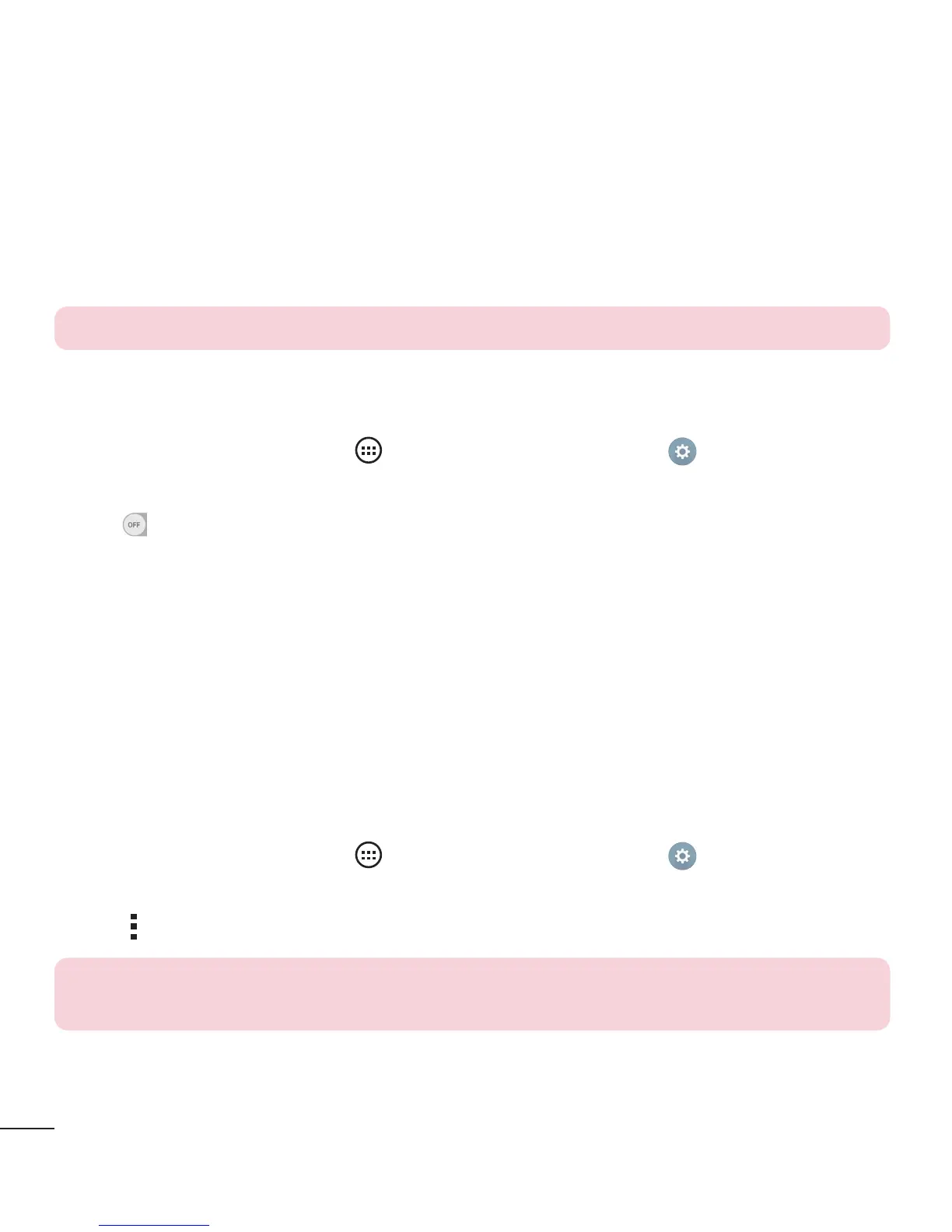36
Connecting to Networks and Devices
Sending data via Bluetooth
1 Using an application that supports sharing, locate the data, or fi le, that you want to
share.
2 Select the Share option.
3 Select Bluetooth.
4 Select the paired Bluetooth device (or pair with a new device).
NOTE: The method for selecting an option may vary by data type.
Receiving data via Bluetooth
1 From the Home screen, tap > Apps tab (if necessary) > > Networks tab
> Bluetooth.
2 Tap to turn Bluetooth on.
3 You will receive a request to accept a pairing attempt from the sending device. Be
sure to select Accept.
Wi-Fi Direct
Wi-Fi Direct provides a direct connection between Wi-Fi enabled devices without
requiring an access point.
Turning on Wi-Fi Direct
1 From the Home screen, tap > Apps tab (if necessary) > > Networks tab
> Wi-Fi.
2 Tap > Advanced Wi-Fi > Wi-Fi Direct.
NOTE: When in this menu, your device is visible to other visible Wi-Fi Direct
devices nearby.