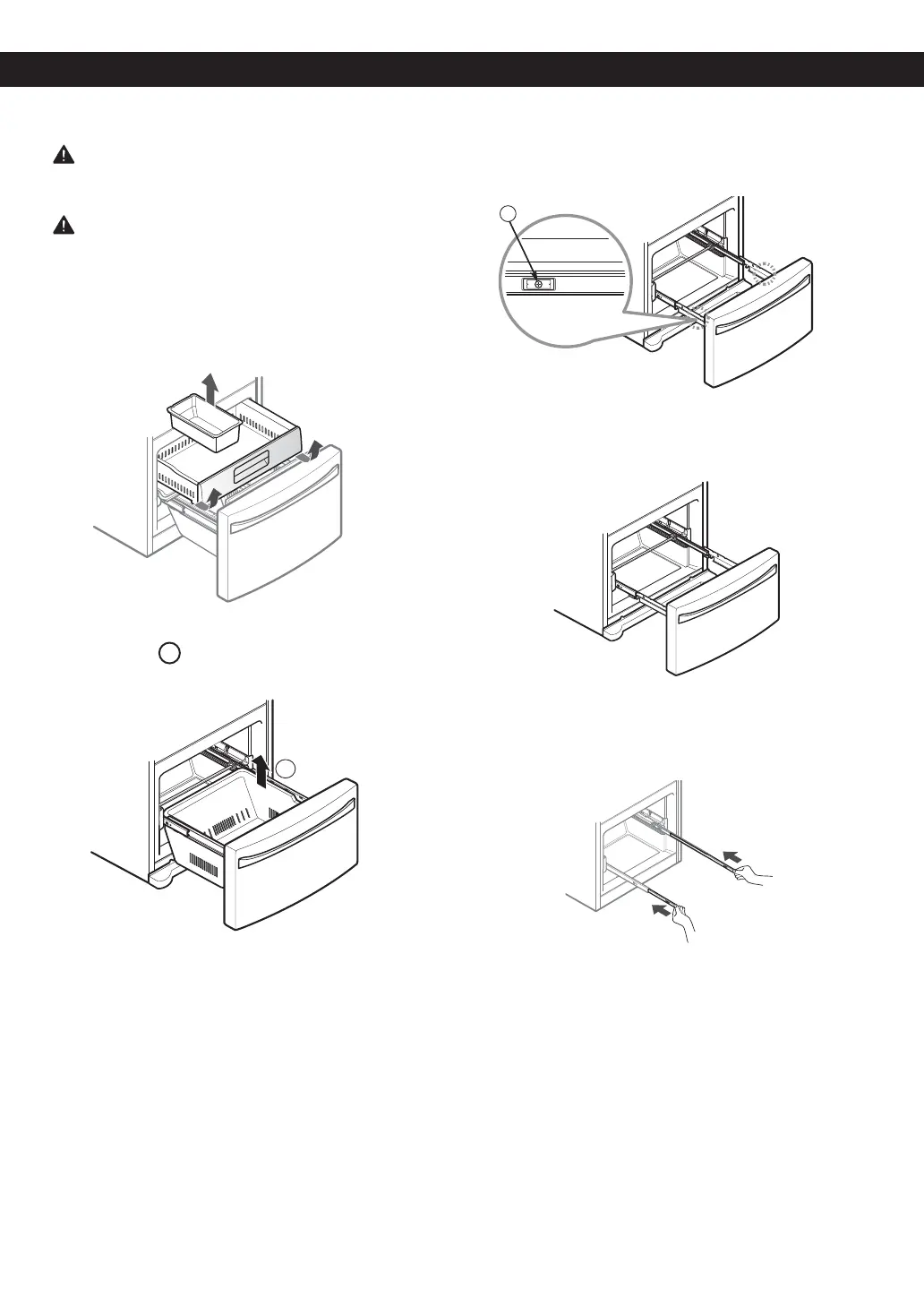10
HOW TO REMOVE THE FREEZER DRAWER
WARNING: Use two or more people to remove and
install the freezer drawer. Failure to do so can result in
back or other injury.
Remove the screws (2) of the rail on both sides.
Grasp the drawer on each side and pull it up to separate
it from the rails.
With both hands, hold the center bar and push it in to
allow both rails to slide in simultaneously.
CAUTION: Do not hold the handle when removing or
replacing the drawer. The handle may come off, causing
personal injury.
REFRIGERATOR INSTALLATION
Pull the drawer open to full extension. Remove the
lower basket
1
by lifting the basket from the rail
system.
1
To remove, pull the drawer out to full extension. Lift
the drawer up and out, making sure to clear the rail
system.
2
