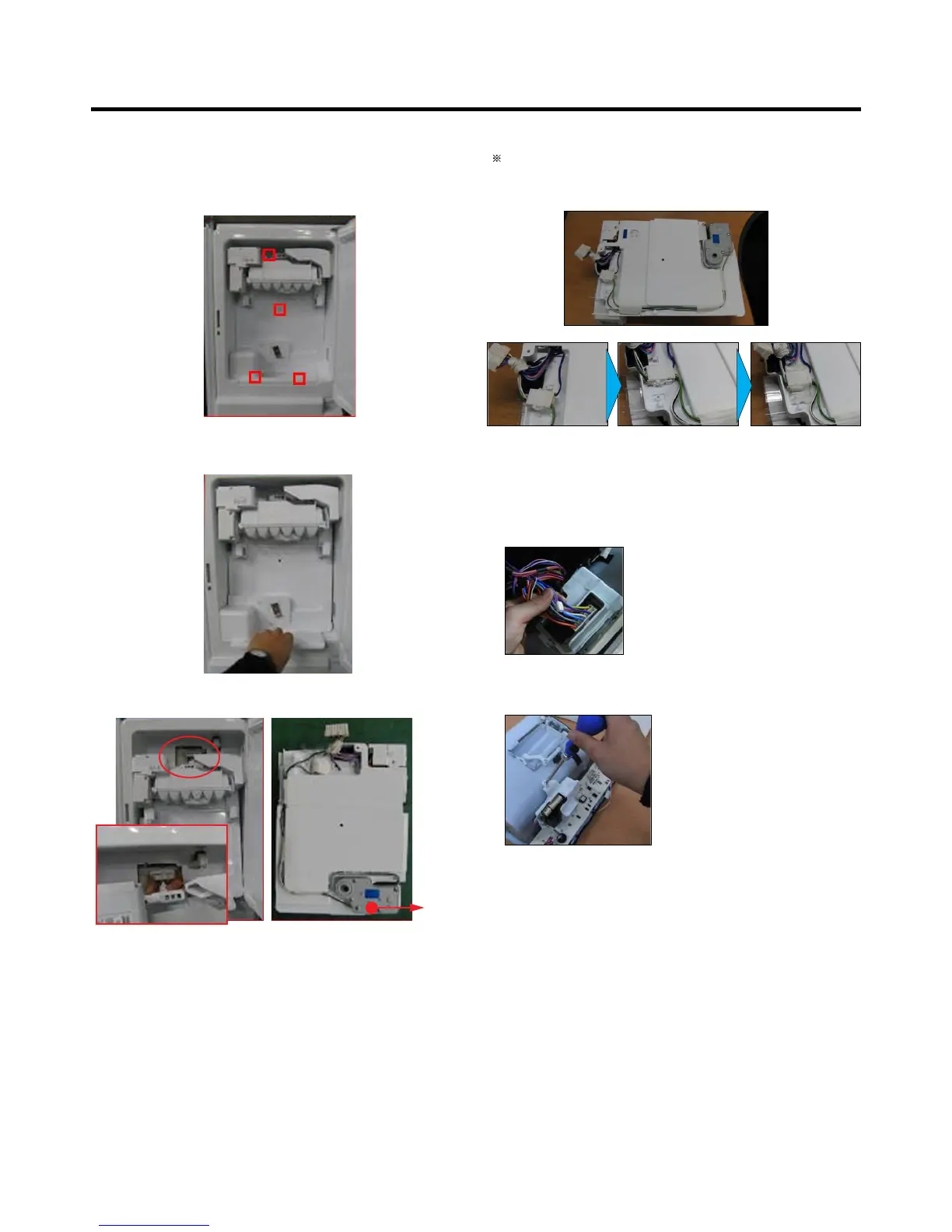- 10 -
3-14 ICEMAKER REPLACEMENT
1) Remove the stainless screws marked in the picture
below.
2) Grasp the bottom of motor cover assembly and pull it out
slowly.
3) Disconnect wire harness from wall of compartment.
In-door
motor
Caution: Check to see if the housing is stuck to mold and
taped. If the housing is not on its original position, it will
disturb Cover, motor to be positioned to the unit.
3-15 SUB PWB FOR WORKING DISPENSER
1) Disconnect the wire harness.
2) Loosen the screw on the sub PWB and replace the sub
PWB in the reverse order of removal.
