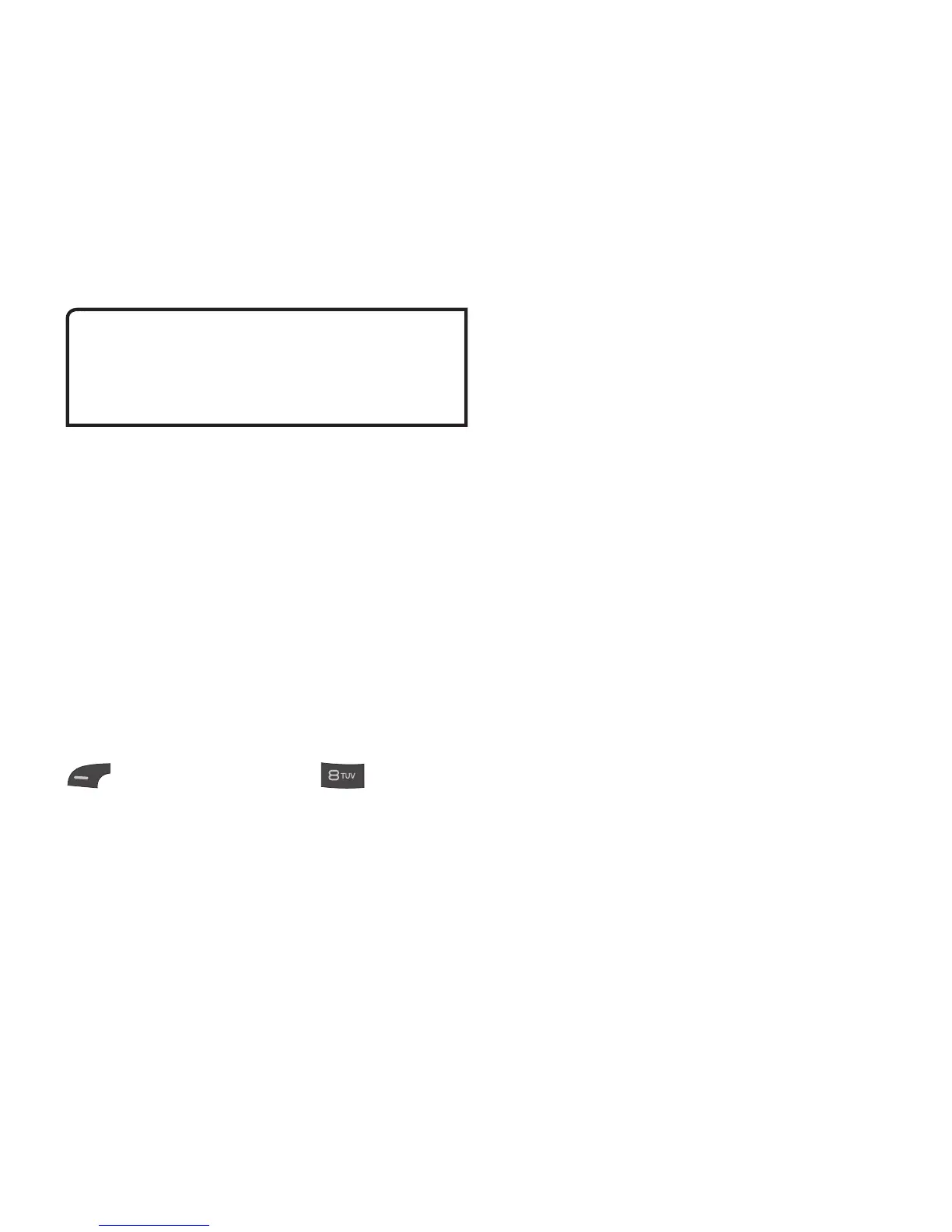63
TTS (Text-to Speech)
When you set this on, SMS and Notepad can
be read out.
Note
When the phone is in Vibration mode, TTS
does no work.
Phone Information
This menu is used to view My Numbers,
Manufacturer, Model Name, Device ID,
Hardware Version, Software Version,
Language.
To access Phone Information, from the
standby screen, press the Left Soft Key
Menu, Settings, and Phone
Info.
