16
My stu
• My sounds - The My sounds folder contains
default sounds and External memory sounds.
From here you can play or set them as ringtone.
Note: To Play the les in MP3 Player, Mp3
les should be stored in My stu > External
Memory > Sounds folder.
• Others - In the Others folder, you can see the
les that are not stored in the My sounds.
• External memory - If you have inserted a
memory card, it will be displayed as a folder in
My stu.
Media
Your LG-A270 has a built-in music player, so you
can play all your favourite music.
MP3 player
Playing a song
1 Press Menu, and select Media and choose MP3
player.
2 Choose All songs then select the song you
want to play, go to Options and then Press
Play.
3 While music is playing, go to Options→Pause
to pause the song.
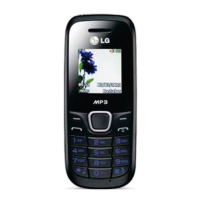
