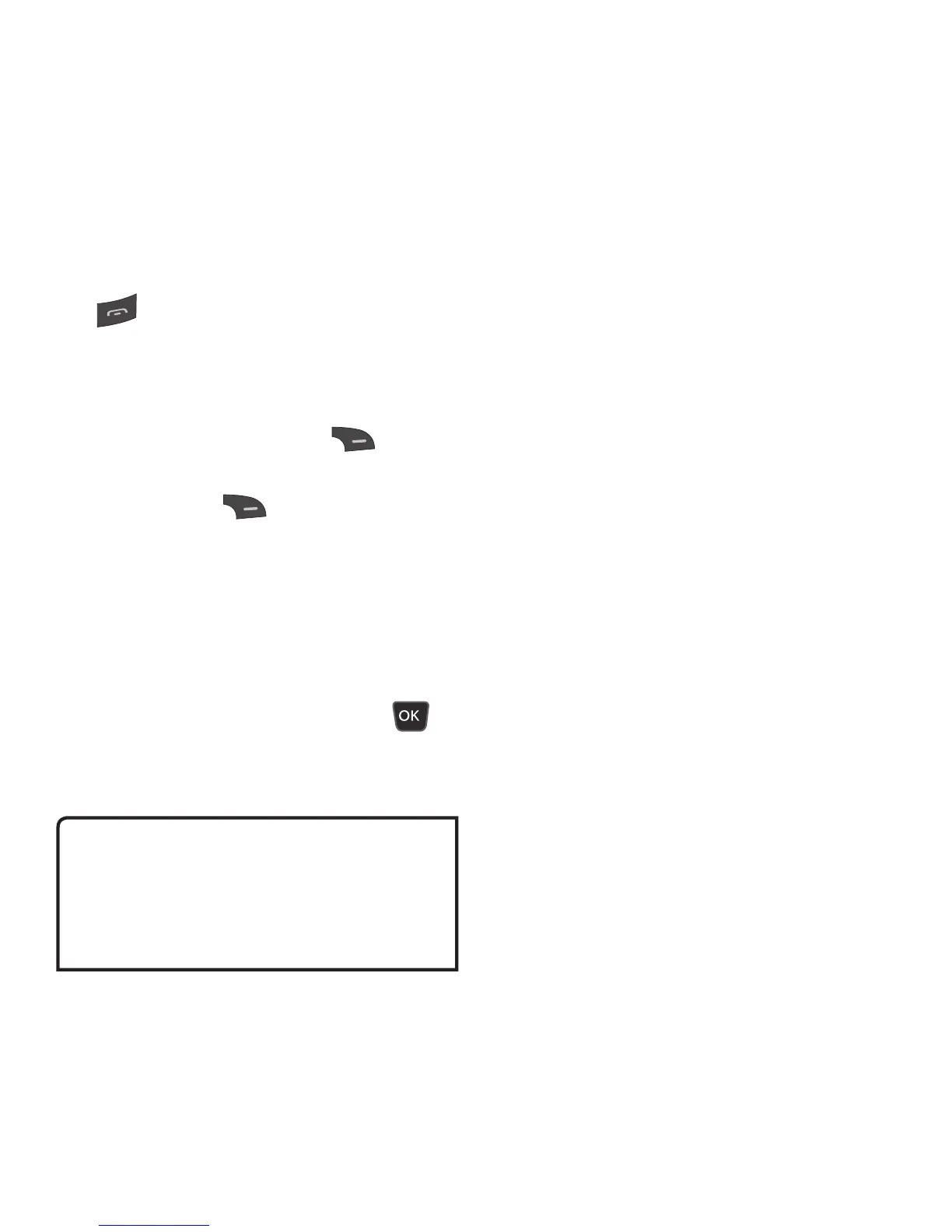36
In-Call Menu
Rejecting an Incoming Call
You can reject an incoming call without
answering by simply pressing the End/Power
Key .
Muting the Microphone
You can mute the microphone during a call
by pressing the Right Soft Key
Mute.
The handset can be unmuted by pressing
the Right Soft Key Unmute. When the
handset is muted, the caller cannot hear
you, but you can still hear the caller.
Using the Speakerphone
You can use the integrated Speakerphone
during a call by pressing the OK Key
Spk. On. The loudspeaker is automatically
deactivated when you end the call.
Warning
Due to increased volume levels, do not
place the phone near your ear while the
speakerphone is enabled.
