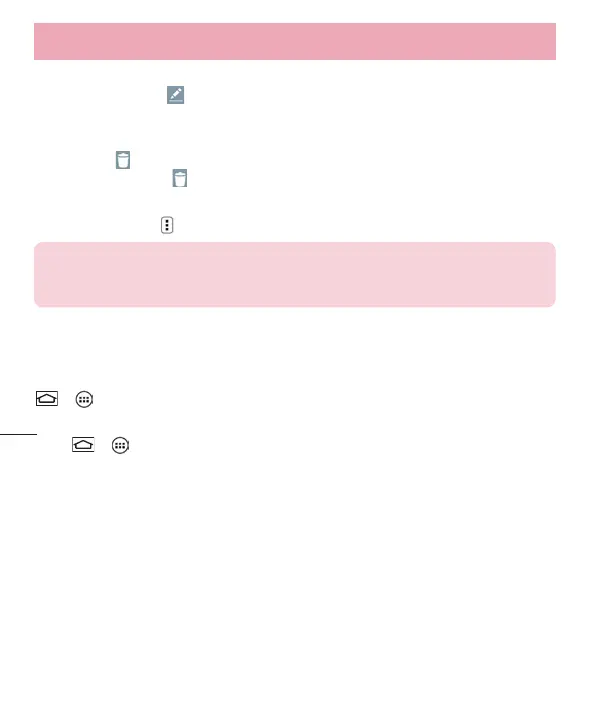62
Multimedia
Editing photos
When viewing an photo, tap .
Deleting photos/videos
Use one of the following methods:
•
In a folder, tap and select photos/videos by ticking, and then tap on Delete.
•
When viewing a photo, tap .
Setting as wallpaper
When viewing a photo, tap > Set image as to set the image as wallpaper or assign to a contact.
NOTE:
•
Some file formats are not supported, depending on the device software.
•
If the file size exceeds the available memory, an error can occur when you open files.
Music
Your phone has a built-in music player that lets you play all your favorite tracks. To access the music player, tap
> > Apps tab > Music.
Playing a song
1 Tap > > Apps tab > Music.
2 Tap Songs.
3 Select the song you want to play.
