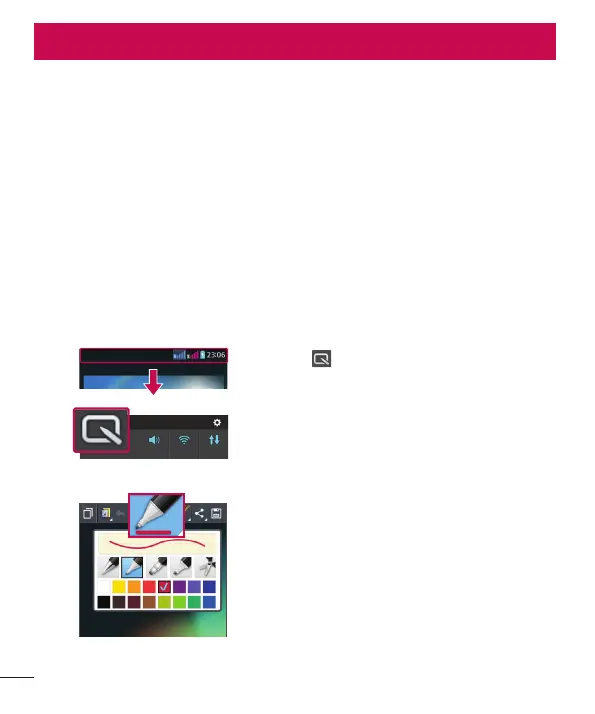58
Function
QuickMemo
The QuickMemo allows you to create memos and capture screen shots.Capture screens, draw on them and
share them with family and friends with QuickMemo.
OR
1 Enter the QuickMemo screen by pressing both
the Volume up and down keys for one second
on the screen you want to capture.
OR
Touch and slide the status bar downward and tap
.
2 Select the desired menu option from Pen type,
Colour, Eraser and create a memo.
