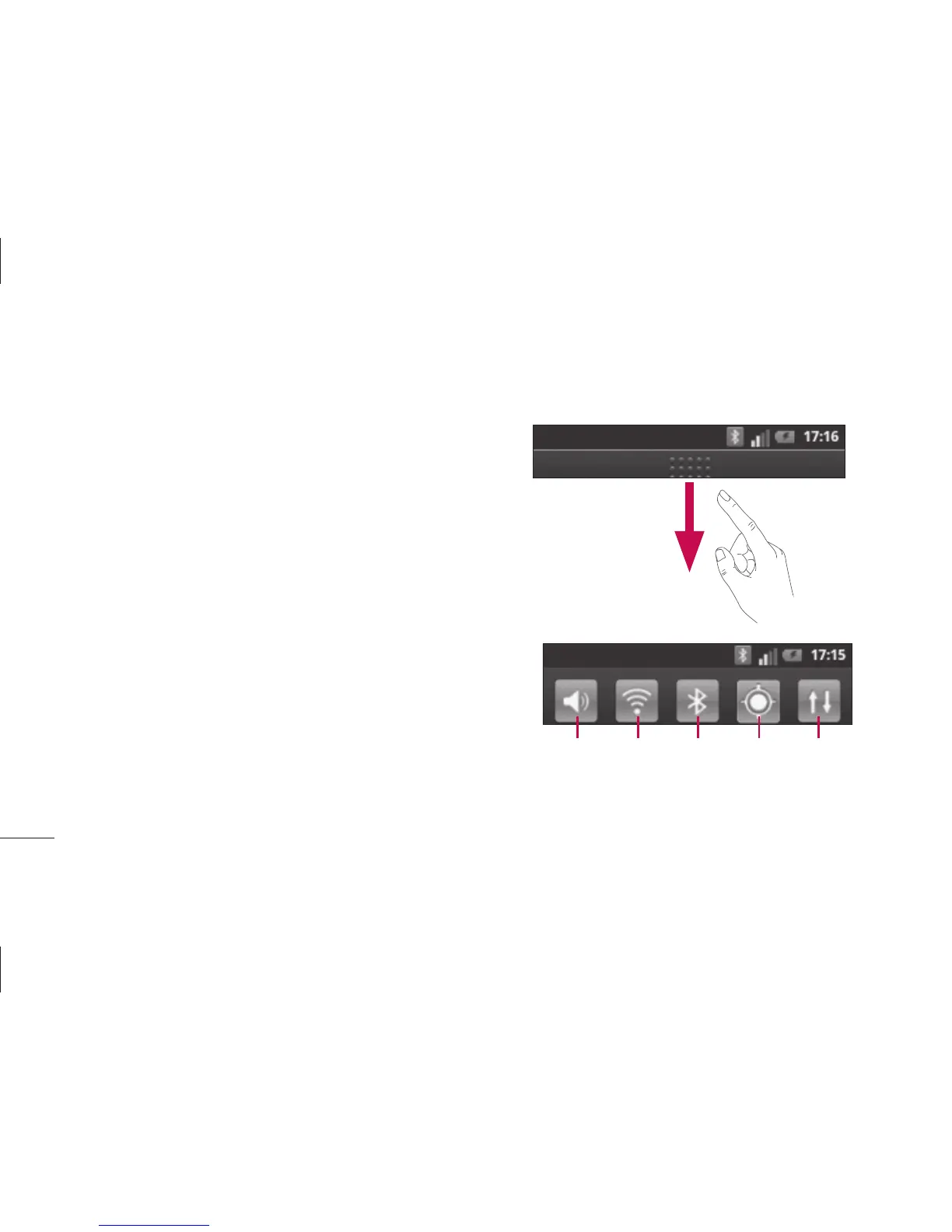44
Returning to recently-used
applications
Press and hold the Home key. The
screen displays a pop-up with icons of
applications you used recently.
Touch an icon to open the application.
Or touch the Back key to return to the
current application.
Notification drawer
The notification drawer runs across the top
of your screen.
1
2
Data
connectivity
GPSBluetooth
Wi-Fi
Sound/
Vibrate/
Silent
Your Home screen