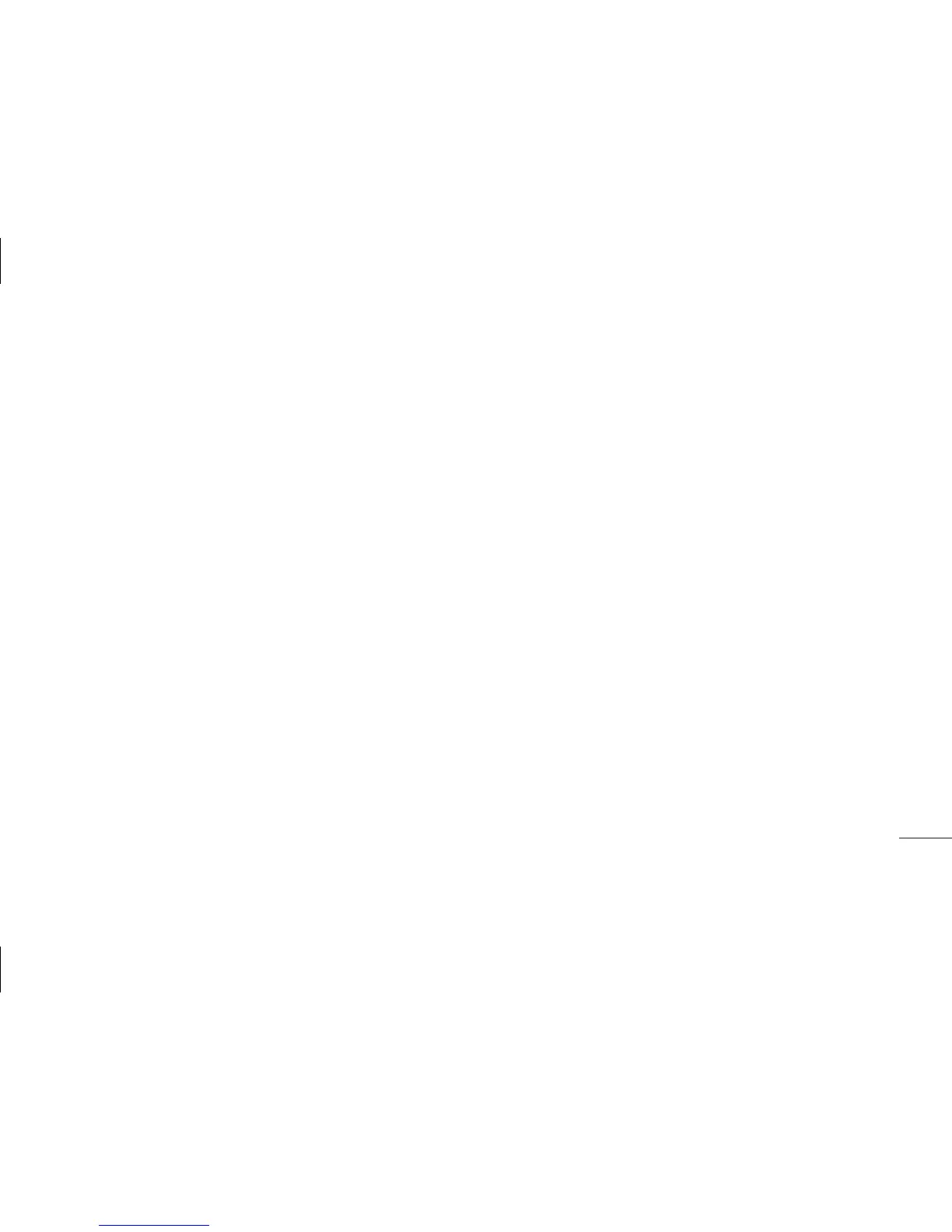73
To delete an email account
Open the Accounts screen.
Touch and hold the account you want to
delete.
Touch Remove account in the menu that
opens.
Touch the OK button in the dialog box
to confirm that you want to delete the
account.
1
2
3
4