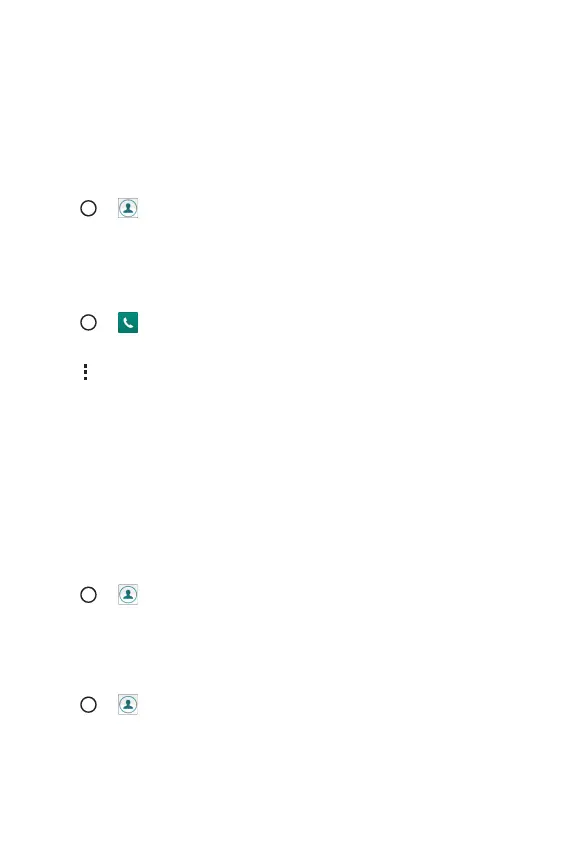Apps
50
You can add contacts on your device and synchronise them with the
contacts in your Google Account or other accounts that support syncing
contacts.
Searching for a contact
1 Tap > .
2 Tap and enter the contact name using the keyboard.
Matches are displayed as you begin to type.
Adding a new contact
1 Tap > .
2 Enter the new contact's number.
3 Tap > > .
4 If you want to add a picture to the new contact, tap the image icon.
Choose or .
5 Enter the desired information for the contact.
6 Tap SAVE.
Favourites contacts
You can classify frequently called contacts as favourites.
Adding a contact to your favourites
1 Tap > .
2 Tap a contact to view its details.
3 Tap the star at the top right of the screen. The star turns yellow.
Removing a contact from your favourites list
1 Tap > > tab.
2 Choose a contact to view its details.
3 Tap the yellow star at the top right of the screen. The star turns a dark
colour and the contact is removed from your favourites.
