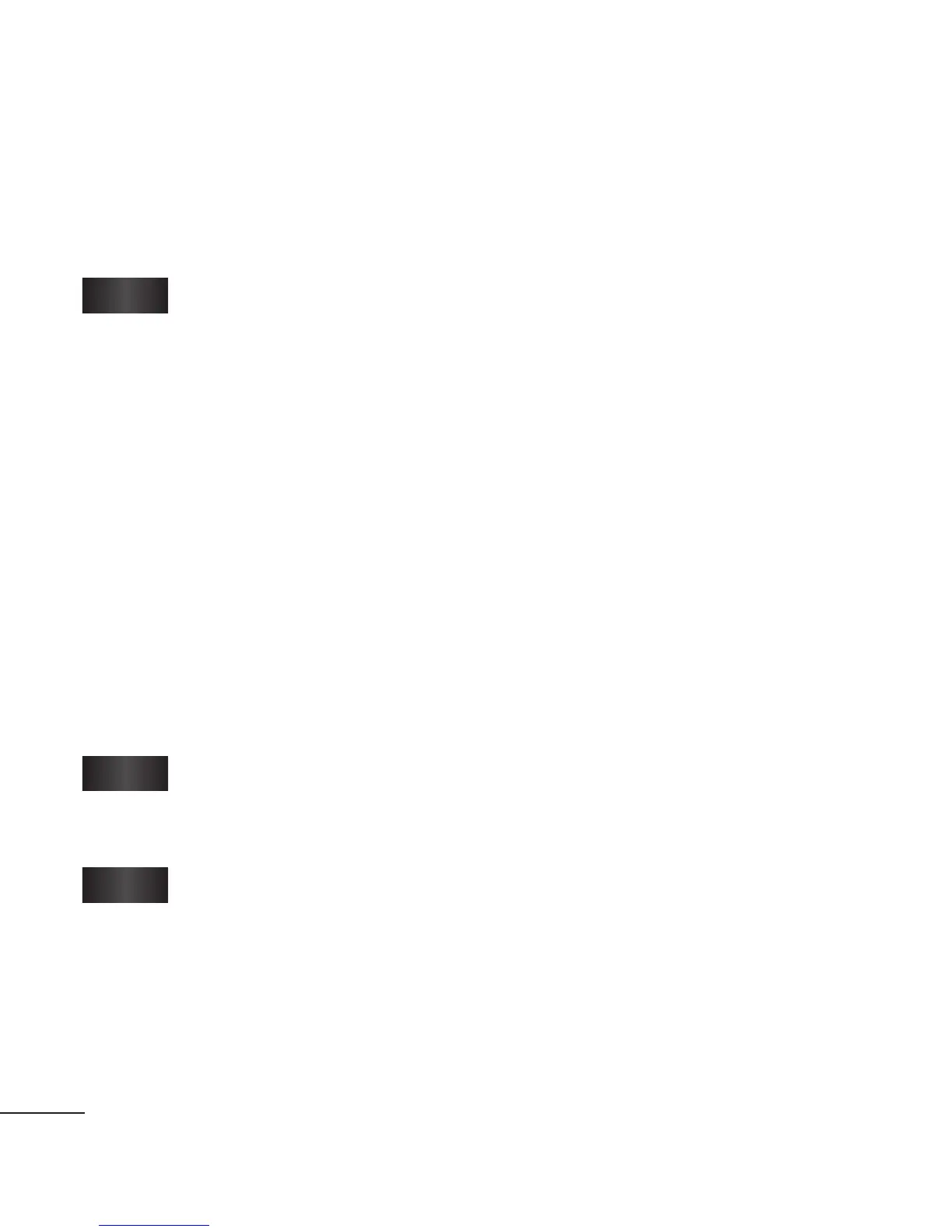34
Once you’ve taken the
photo
Your captured photo will appear
on the screen.
Share
Touch to share your
photo as
Bluetooth
,
Email
,
Facebook,
Gmail
,
Messaging,
Picasa
or
Twitter
.
NOTE:
Additional charges may
apply when MMS messages are
downloaded while roaming.
NOTE:
Share option may vary
by area, phone, carrier, plan
and version of Android Phone
Software.
Set as
Touch to use the image
as
Contact icon
or
Wallpaper
.
Rename
Touch to edit the name
of the selected picture.
NOTE:
For accessing Memory
card content
1. Confi gure your Gmail
Account.
2. Search & download any fi le
manager application from
‘Android Market Place’
to access memory card
content.
Ma
Ch
tra
yo
u
mu
3G
NO
citi
Pre
Se
you
Dir
find
you
the
or
lo
c
Lay
vie
Ter
wil
co
n
My
cur
Joi
loc
GoCamera
