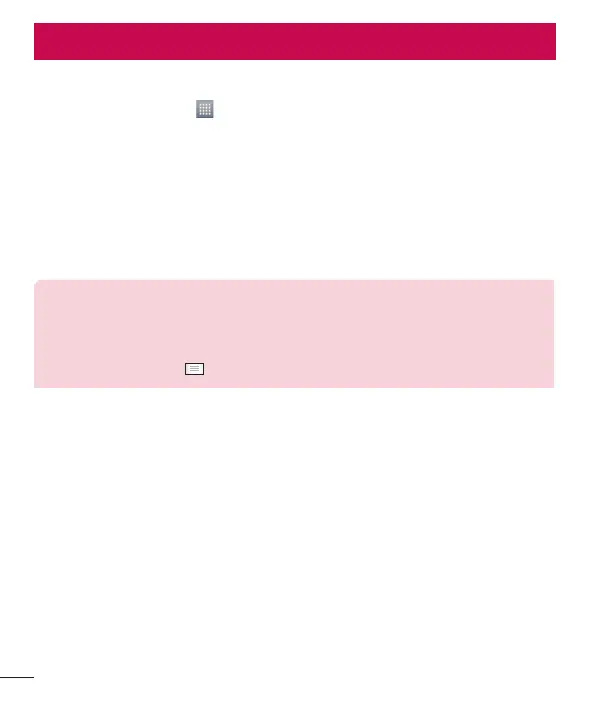72
Settings
Accessing the Settings menu
In the Home screen, touch > Apps tab > Settings.
WIRELESS & NETWORKS
< Dual SIM >
Configure whether to enable or disable SIM cards and data access.
< Wi-Fi >
Turn on Wi-Fi to connect to available Wi-Fi networks.
TIP! How to obtain the MAC address
To set up a connection in some wireless networks with MAC filters, you may
need to enter the MAC address of your LG-P715 into the router.
You can find the MAC address in the following user interface: Touch Apps tab
> Settings > Wi-Fi >
> Advanced > MAC address.
< Bluetooth >
Turns on Bluetooth to connect to Bluetooth devices.
< Data usage >
Displays the data usage and set mobile data usage limit.
< Call >
You can configure phone call settings such as call forwarding and other special features
offered by your carrier.
< More.. >
Airplane mode – After switching to Airplane mode mode, all wireless connections are
disabled.
Portable Wi-Fi hotspot– You can configure the portable Wi-Fi hotspot settings.
