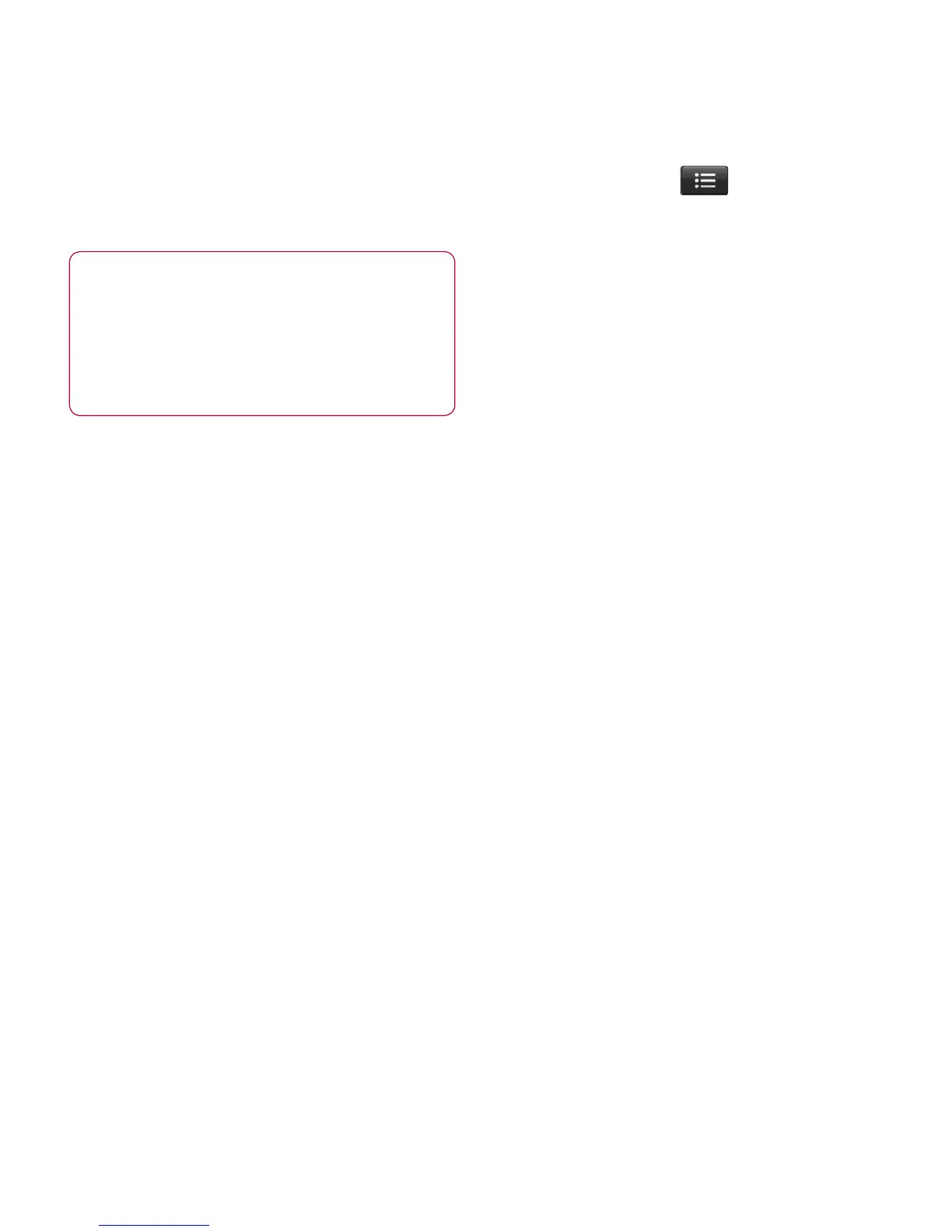50
NOTE: This is dependent on
network services.
TIP!
You can use information
about friends in the social
networking site or sync all data
to contacts.
Removing accounts on
your phone
1Choose Applications>Settings
>Accounts&sync.
2Choose the account you want
to delete, then touch Remove
account.
What’s New
What’s New displays recent
notifications that are recieved from
applications such as Facebook,
Twitter, Myspace, and also includes
missed calls and messages.
1
Choose Applications > What’s
New.
2
By tapping the button, you
can choose either list view or
category view.
Social networking
