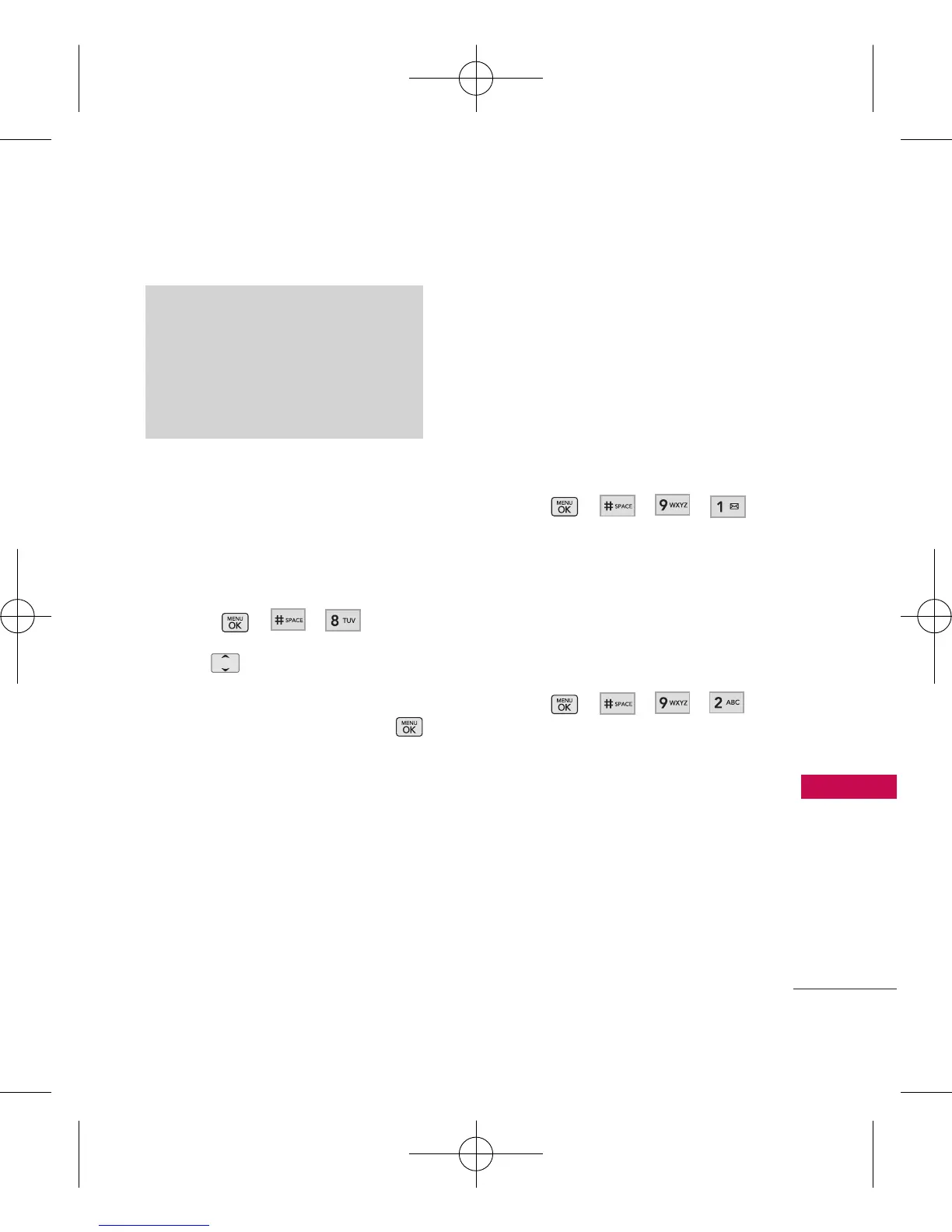87
Settings
8. Memory
Allows you to check out the
memory status of your phone
and change Save options.
1. Press , , .
2. Use to highlight
Save
Options/ Phone Memory/
Card Memory
, and press .
9. BREW & Web
9.1 BREW Info
Allows you to choose whether
you wish to see the data charges
warning every time you start
BREW.
1. Press , , , .
2. Select
Yes
or
No
.
9.2. Web Settings
Allows you to configure Web
notification settings.
1. Press , , , .
●
Message Notification
Automatic/ Prompt
●
Prompt
At Start
/
At End
/
Both
/
None
Note
GPS satellite signals are not always
transmitted, especially under bad
atmospheric and environmental
conditions, indoors etc.
