The web
Browser gives you a fast, full-
color world of games, music,
news, sport, entertainment and
loads more, straight to your
mobile phone. Wherever you
are and whatever you’re into.
Accessing the web
1 Touch and then
Browser.
2 To go straight to the browser
home page, select Home.
Alternately, select Enter
Address and type in the
URL, then touch Connect.
NOTE: You will incur extra
cost by connecting to these
services and downloading
content. Check data
charges with your network
provider.
Settings
Personalizing your
profiles
You can personalize each profile
setting.
1 Touch and then Profiles.
2 Choose the profile you want
to edit.
3 You can then change all the
sounds and alert options
available in the list, including
your Ringtone and Volume,
Message tone settings and
more.
4 Touch Save to save your
changes.
Changing your phone
settings
Use the freedom of adapting
the LG800G to your own
preferences.
From the Home screen, touch
, Settings and then Phone.
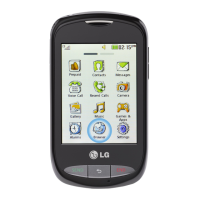
