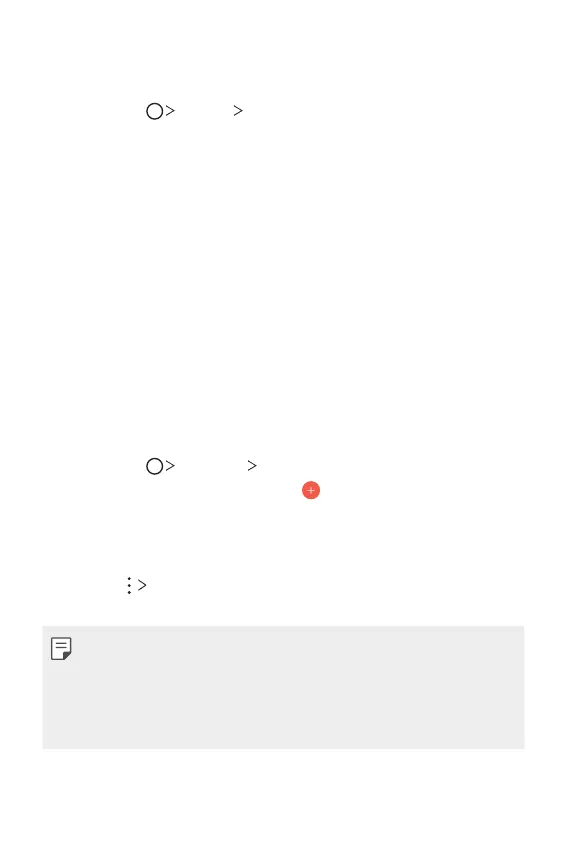Applications utiles 94
Chronomètre
Vouspouvezutiliserlechronomètrepourenregistreruntempspartour.
1
Appuyez sur Horloge Chronomètre.
2
Appuyez sur Démarrerpourlancerlechronomètre.
• Pour enregistrer un temps par tour, appuyez sur Tour.
3
Appuyez sur Pausepoursuspendrelechronomètre.
• Pourrelancerlechronomètre,appuyezsurReprendre.
• Poureffacertouslesenregistrementsetrelancerlechronomètreà
zéro, appuyez sur Réinitialiser.
Agenda
Présentation du calendrier
Vouspouvezutiliserlecalendrierpourgérervostâchesetévénements.
Ajout d’événements
1
Appuyez sur Essentiels Agenda.
2
Sélectionnez une date et appuyez sur .
3
Entrez les coordonnées du contact et appuyez sur ENREGISTRER.
Synchronisation des événements
Appuyez sur Calendriers pour synchroniser, puis sélectionnez un
calendrier à synchroniser.
• Quand vos événements sont enregistrés depuis votre appareil vers votre
compte Google, ils sont également automatiquement synchronisés avec
le calendrier Google. Vous pouvez ensuite synchroniser d'autres appareils
avec le calendrier Google pour que ces appareils comportent les mêmes
événements que votre appareil et pour pouvoir gérer ces événements sur
ces appareils également.
