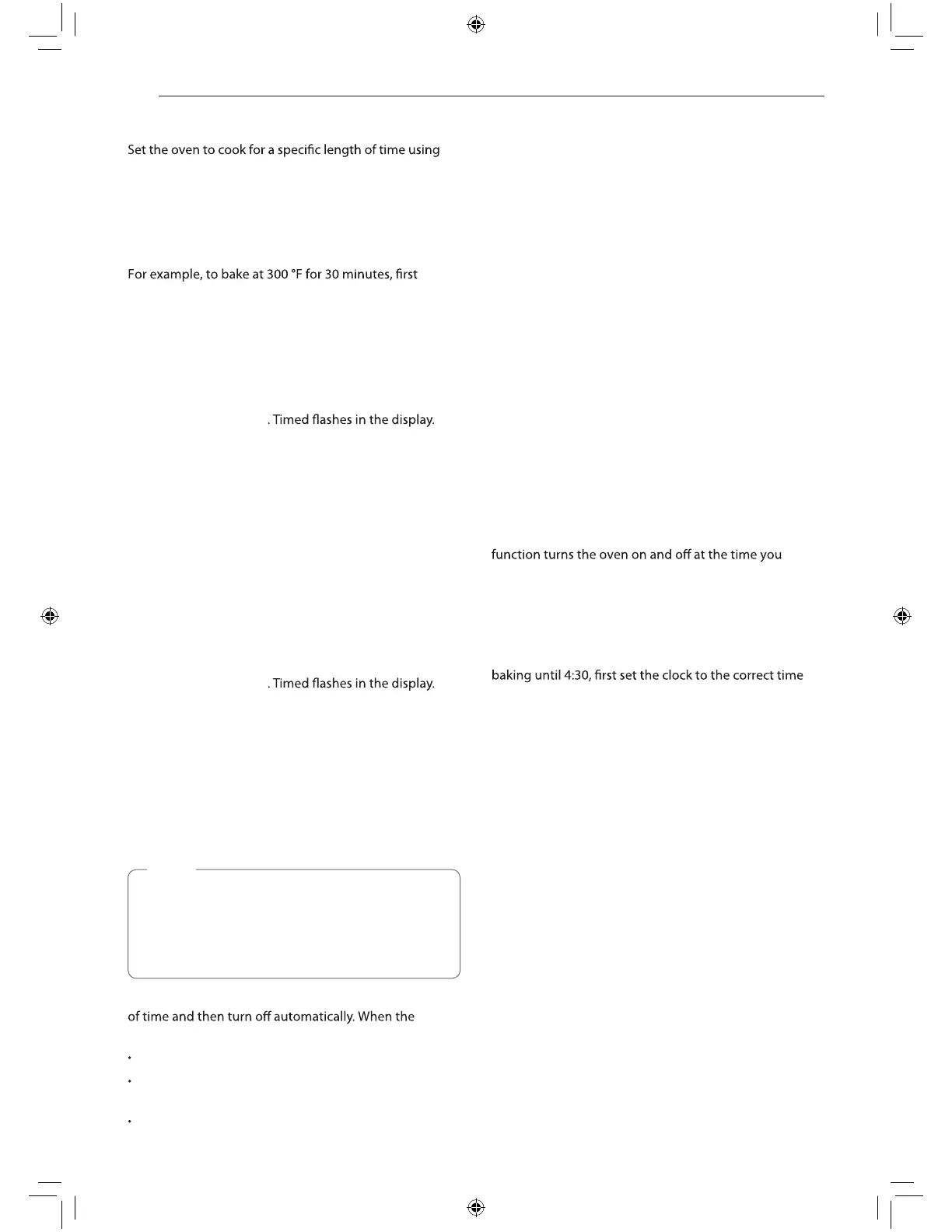OPERATION
the Timed Cook feature. This feature can only be
used with the , ,
, , and
modes.
set the clock to the correct time of day.
Set the temperature. Press , and .
Press
, 300 °F and 0:00 appear in the display.
Set the baking time: Press and .
The baking time can be set for any amount of
time between 1 minute and 11 hours and 59
minutes.
Press .
Press . 350 °F appears in the display.
Set the temperature. Press key.
Press
, 0:00 appear in the display.
Set the baking time:
Press key to set the baking time.
The baking time can be set for any amount of
time between 1 minute and 11 hours and 59
minutes.
Press .
To activate the Warm function at the end of the
timed cook cycle, repeat steps 1-4 and then press
. appears in the display. (Model
LREL6325*)
(Refer to the Warm section on page 34)
The oven will continue to cook for the set amount
cooking time has elapsed:
and the time of day show in the display.
The cook end indicator tone sounds every 60
seconds until is pressed.
When is set, the warming function is
activated after the cooking time ends.
For example, to change the cook time from 30
minutes to 1 hour and 30 minutes, do the following.
Press .
, and .
Press .
Change the baking time: Press button.
Press to accept the change.
,
, ,
For example, to bake at 350 °F and delay the start of
of day.
Press . 350 °F appears in the display.
Set the temperature: touch , and .
Press and touch the number keys to
set the baking time.
Press .
Set the start time: press , and for 4:30.
Press . A short beep sounds and
appears in the display. The oven begins
baking at the set start time.
