
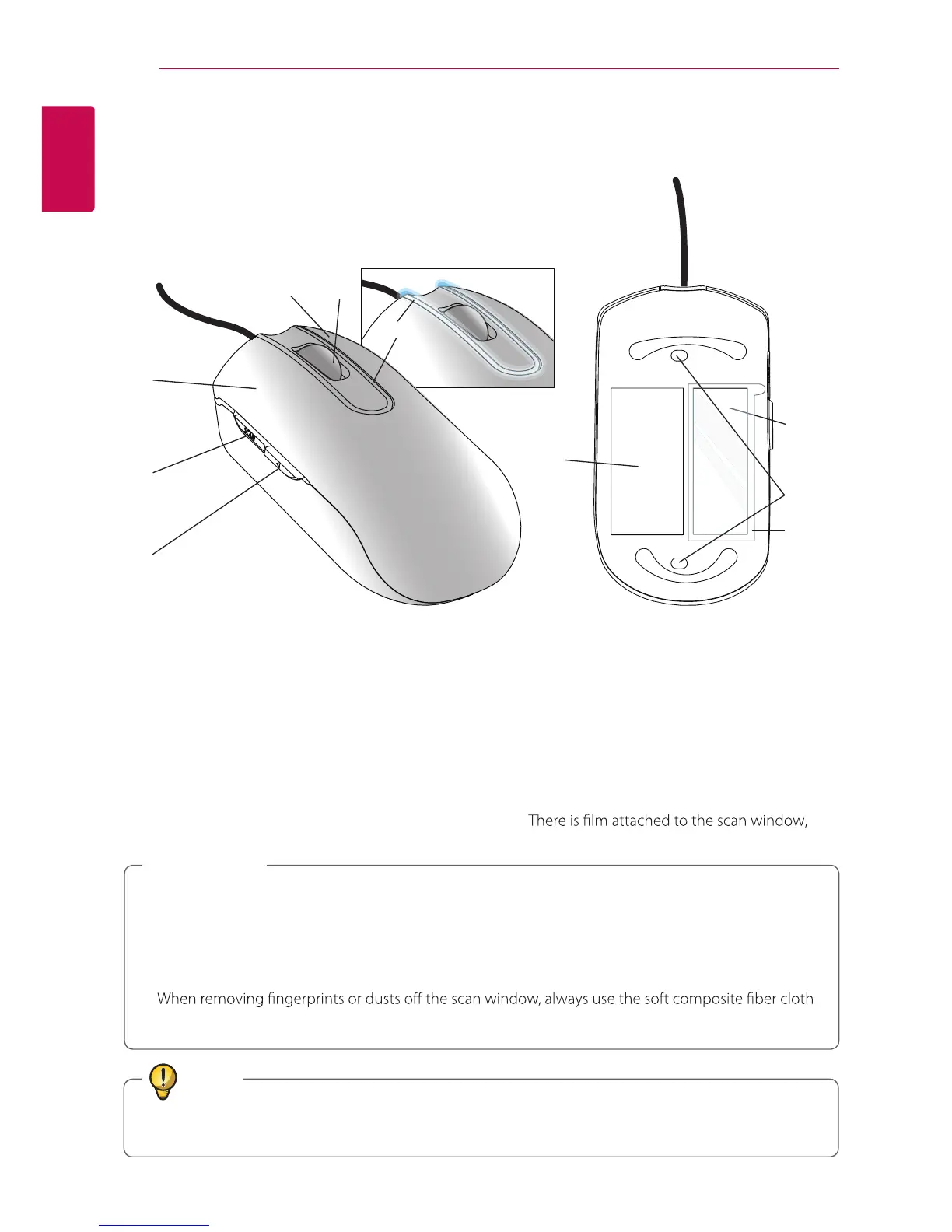 Loading...
Loading...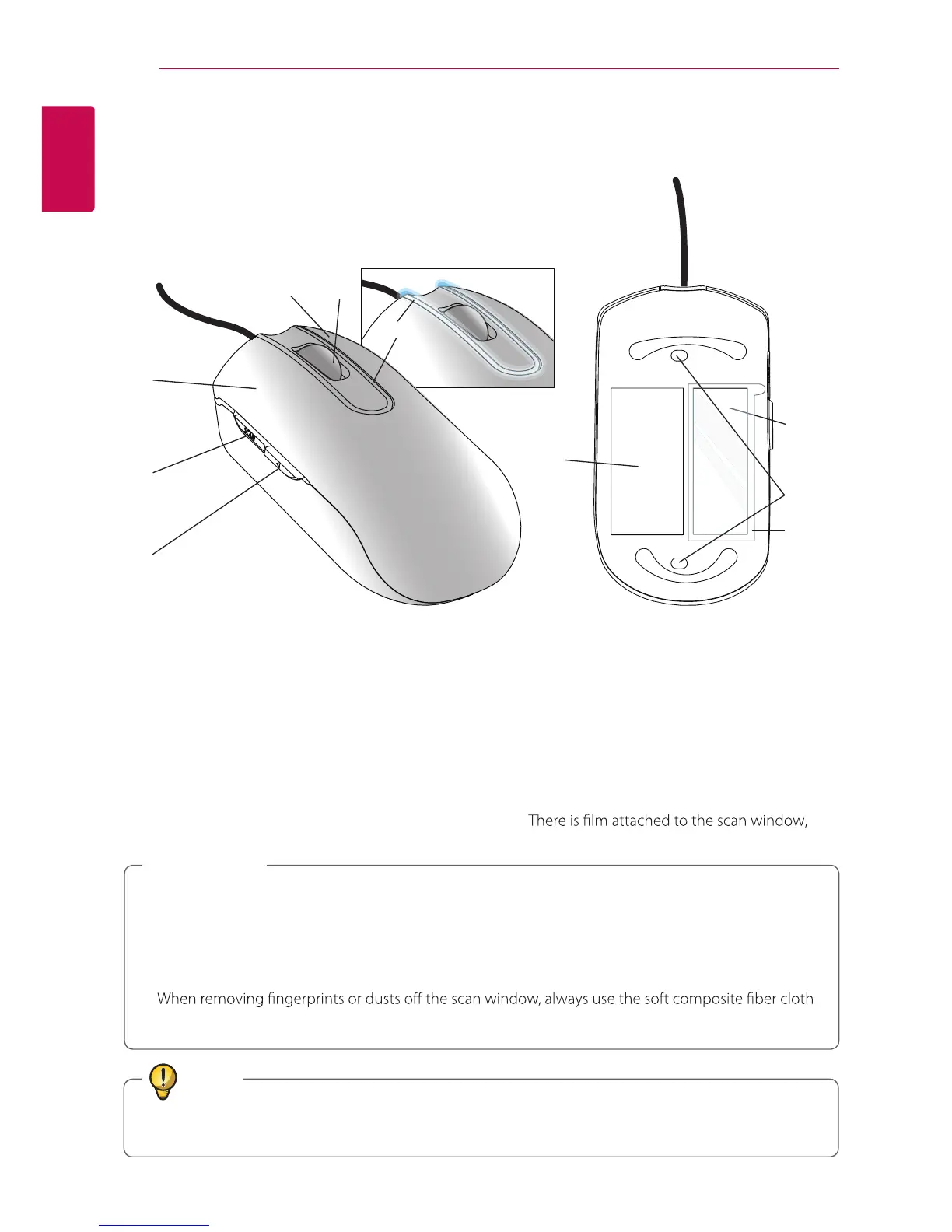
Do you have a question about the LG LSM-100 and is the answer not in the manual?
| Scroll | Yes |
|---|---|
| Purpose | Office |
| Scroll type | Wheel |
| Button functions | Back |
| Buttons quantity | 5 |
| Device interface | USB Type-A |
| Recommended usage | - |
| Scrolling directions | Vertical |
| Number of scroll wheels | 1 |
| Movement detection technology | Laser |
| Product color | Black |
| Power source | Cable |
| Minimum processor | Intel® Core™ Duo |
| Processor frequency | 1200 MHz |
| Minimum storage drive space | 1024 MB |
| Windows operating systems supported | Windows 7 Home Premium, Windows 7 Home Premium x64, Windows 7 Professional, Windows 7 Professional x64, Windows 7 Starter, Windows 7 Starter x64, Windows 7 Ultimate, Windows 7 Ultimate x64, Windows Vista Business, Windows Vista Business x64, Windows Vista Home Basic, Windows Vista Home Basic x64, Windows Vista Home Premium, Windows Vista Home Premium x64, Windows Vista Ultimate, Windows Vista Ultimate x64, Windows XP Home, Windows XP Home x64, Windows XP Professional, Windows XP Professional x64 |
| Minimum system requirements | 128MB VRAM |
| Compatible operating systems | Microsoft Windows 7, Windows Vista, Windows XP |
| Weight | - g |
|---|