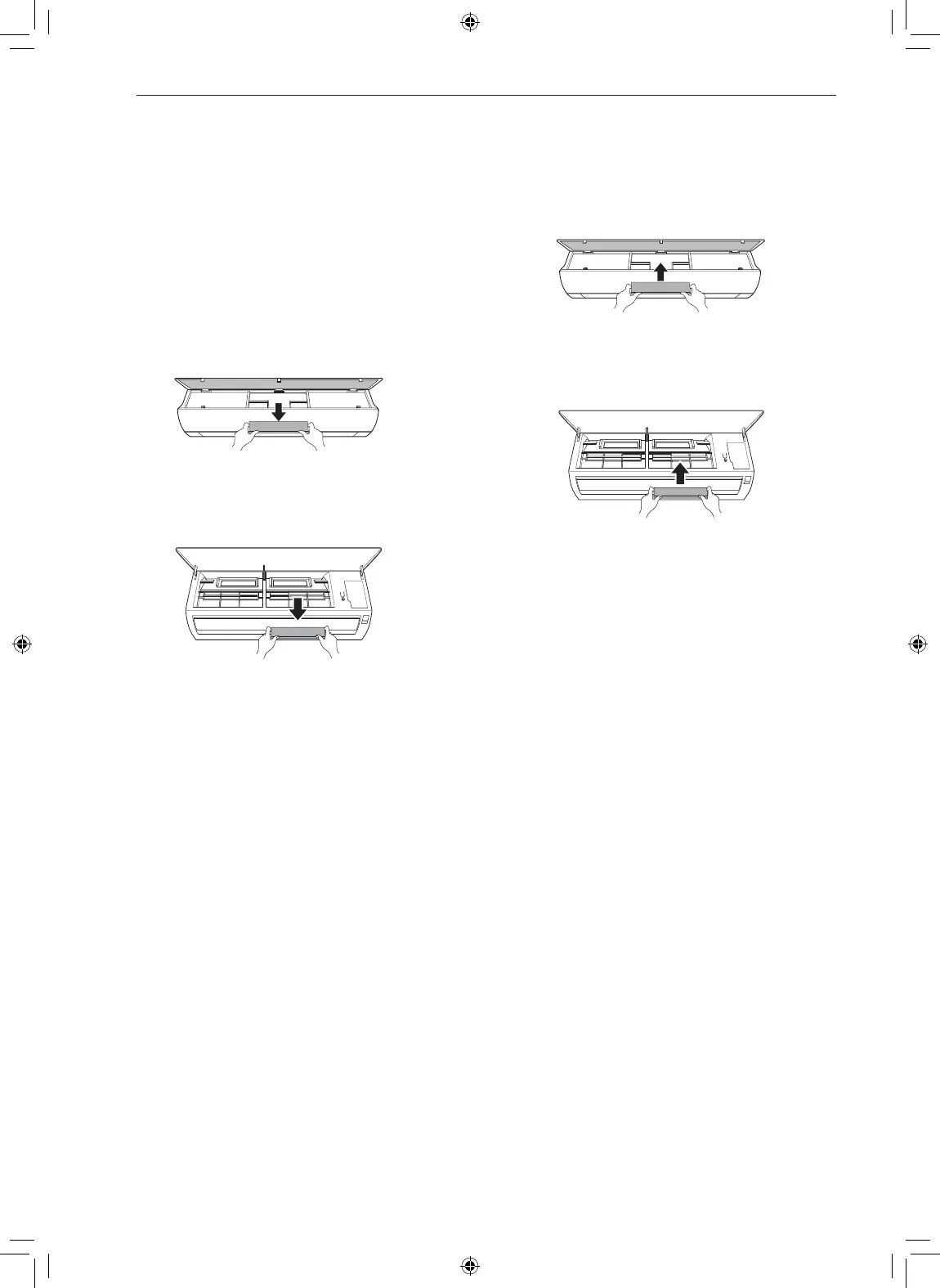30 MAINTENANCE
Clean the Micro Dust and
Triple Filter (Optional)
1
Turn off the power to the unit.
2
Remove the air filters from the indoor unit.
3
Remove the Micro dust and Triple filter from the
indoor unit.
Type1
Type2
4
Clean the filter with a vacuum cleaner.
5
Insert the Micro dust and Triple filter.
Type1
Type2
6
Assemble the air filters.
7
Check the side of the front cover for correct
assembly of the air filters.
NOTE
• The feature and location of Micro dust and Triple
filter may vary according to the type of model.
